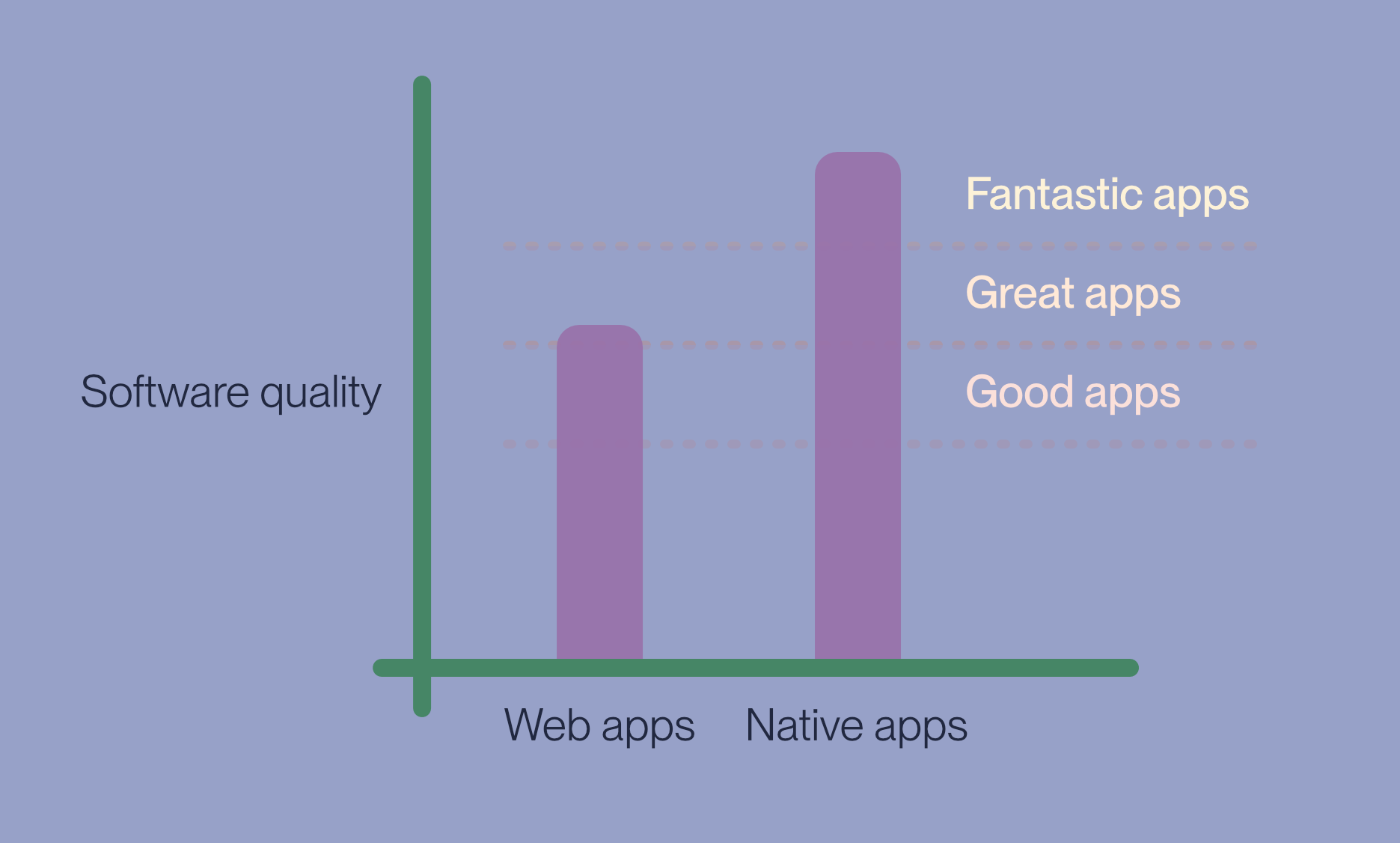Why I Don’t Love Web Apps
And a call for help
I absolutely get why companies make web apps instead of native apps. Why juggle tons of platforms and languages if you don’t have to? Furthermore, being on the web makes you free from platform gatekeepers!
It can also benefit users, by giving the same experience everywhere, making more software cross-platform and accessible on more niche platforms, and more.
And if a developer has 100 hours to develop a client for their service, the user experience very well might be better if they spent all of it on a web app, instead of spending 25 hours on four different native clients.
There’s also a bunch of terrible native (or “native”) apps. One example is phone apps that simply are terrible web wrappers that just want to be able to track and notify you more than they can in a web browser. 1
When I say that I prefer native apps, I don’t mean that there are no great web apps (like Figma) or bad native apps. My point is that the ceiling of the latter is higher, and that all the best apps I’ve tried are native.
If you haven’t read Craig Mod’s legendary essay “Fast Software, the Best Software”, I’d recommend you stop reading my piece of crap, and go read that. I also liked the post On Quality Software over at The Jolly Teapot — and I echo this quote:
It was not about convenience or efficiency, really; it was just about the details. Is there something wrong with me? No, I’m just a happy snob, and a proud one.
I’ve written about some of my favourite apps here — and I mostly like to write about stuff I like. But I just have to blow off some steam…
Hi-tech stuff, like right click
A classic example of what you lose on web apps, are right clicks. Maybe because they have to work on mobile, or just because they didn’t bother. But it makes the experience much worse, also because they have to design the UI around this limitation.
And how often have you done something in a text field, then dared to mistakenly go “back” in your browser, and lost all your text?
The app also has to combat the browser’s chrome and hotkeys. (This becomes a bit better if you save it as a “native” app through the browser or something like Unite.)
Speaking of hotkeys…
The real reason I’m writing this post now, is frustration with a specific web app, for working on subtitles. 2 And this was even supposed to be one of the good web apps!
I want to tell a bit about my journey with this app, as it highlights why I always look for native apps first.
What’s a “Mac”?
The app has three main elements:
- A video player.
- A bunch of text boxes, where you write the different subtitle strings.
- A timeline, that shows when the different strings are shown.
How do I start playing the video? I hit space, and it plays and pauses. Nice!
But what about when I am in a text field? Then space has a different function, of course. I check the manual, and it says: Cmd + Space I assume most Mac users know why this is an extremely poor choice… 3
So I have to move Raycast to a different hotkey while working — annoying but OK. I do some editing outside the text boxes, and try to start the playback again — but it doesn’t work. Because, it turns out, Cmd + Space only works if you’re in a text box. If you’re outside it, you have to hit only Space! It’s not that Cmd + Space gets another function or anything — it just stops working. 🤷🏻♂️
The app also has a function for merging subtitles — and this is great for combining short strings. I check the manual for the hotkey, and it says Cmd + M. I press it, and my window minimises. 🤦🏻♂️
Then they made it worse.
After spending many hours with the web app, I actually found a flow that works all right (even though several hotkeys straight up don’t work).
I found out that I can keep my hands on the keyboard, and off the trackpad, by using Tab. When I’m in a subtitle text box, this key takes me to the next one — and it also moves the video playback to the beginning of the subtitle string. Shift + Tab takes me back — so I can do a quick Shift + Tab | Tab to start the same snippet again.
But today, something had changed… 4 Here’s what happened:
- I’m in a text box, and start the playback with
Cmd + Space. (Raycast turned off, like always.) - The playback passes the end point of the subtitle string I was editing.
- I try to hit tab, to go to the next string. But when the playback went past, the focus was no longer in the text box. So now, hitting tab just sent me around the web UI!
My one workflow that wasn’t terrible was broken, and my hatred for web apps refuelled.
I just feel so much friction and paper-cuts while working in most web apps… I know that part of it is because I’m a snob — but can someone please help a snob out? Is there an app (paid is OK) for working with subtitles that doesn’t suck? Please… Even though writing this post in Ulysses has soothed my soul a bit.