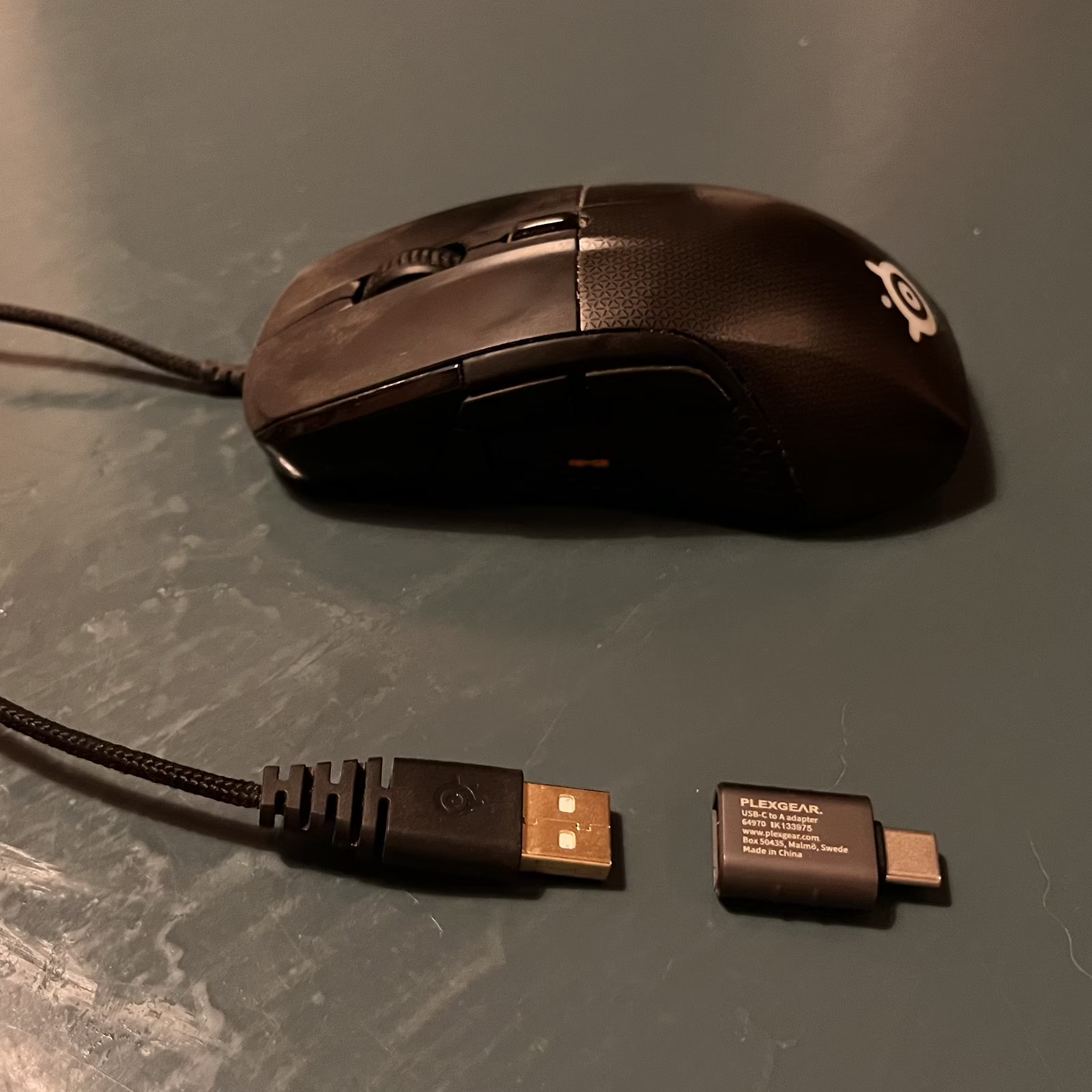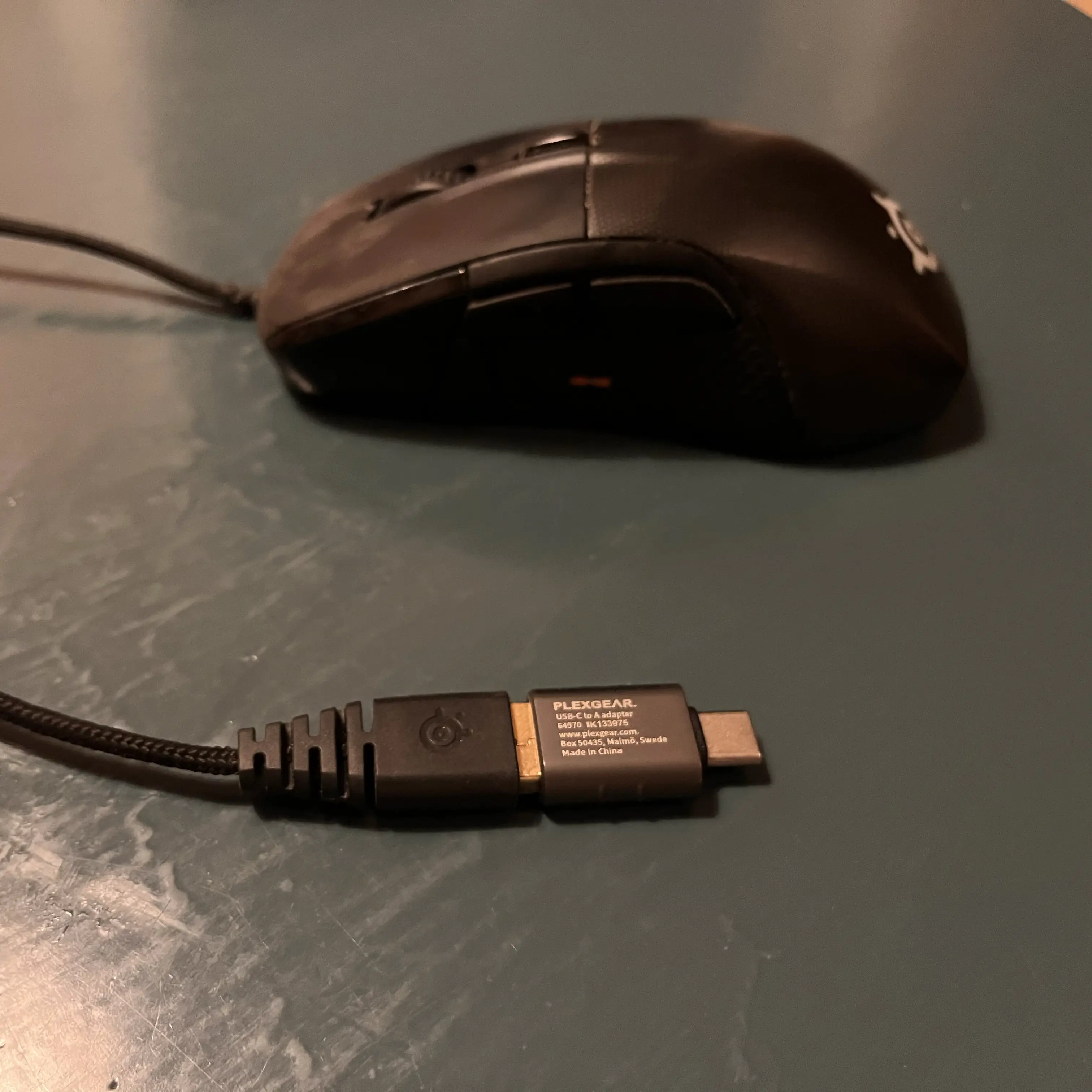No, You Don’t Need USB-A on Your Desktop Computer
The first redesign in a decade for the Mac Mini is near. And the rumours point towards Apple removing the USB-A ports on the current models, in favour of USB-C ports. And to the surprise of no one, people are moaning about losing their precious ports, as if they were buying a laptop in 2016.
But, just like Freedom …
USB-A isn’t free
First, let me be clear: I’m not discussing the number of USB ports – I’m discussing the types. So, for instance, I’m evaluating 5 USB-C ports vs 3 USB-C ports and 2 USB-A ports.1 So “just keep the USB-A ports” wouldn’t come for free, it would come at a cost of more of the future-proof2 port type.
Another “cost”, is that the longer computer makers ship products with the port, the less pressure Logitech et al. feels to update their peripherals to USB-C.
I know this might sound a bit harsh, my clear advice is …
Get over it
“But I don’t want dongles”, I hear you say. Well, I think there are satisfactory ways to adopt the USB-C Lifestyle without becoming a permanent resident of Dongle Town – which doesn’t include buying numerous new devices.3 Yes, I know this comes at the cost of maybe €10-30 (depending on your setup) – but just factor it into the cost of the €500-1000 computer, and it will be fine. And your life will be better for it!
Here are my two main tips, as someone who’s deep into the lifestyle.
1) Buy some new cables
I have an older Satechi presenter, which charges with Micro-USB (boo) and came with a USB-A to Micro-USB cable.
However, I’ve bought this cursed contraption:
I don’t love having to lug around that stupid cable4 – but it sure works to pull an older device into the USB-C age. All my power bricks 🖇️ are USB-C, so I can charge it directly there. It can also charge from my tablet, laptop or the theoretical USB-A-less Mac Mini.
I’ve most often used it with an iPad Pro (with a Magic Keyboard) – and an advantage of bringing things into USB-C, is that it also makes things work better with more “port constrained” devices, like the iPad. So I would, for instance, run things like this:
- USB-C Power brick (in the wall)
- USB-C to USB-C cable
- iPad Pro’s Magic Keyboard (which charges the iPad)
- USB-C to Micro-USB cable (in the iPad itself)
- Satechi remote
That cable would (probably?) also allow the remote to be charged from a newer iPhone!
So, my first recommendation is to see if any of your “USB-A devices” could become “USB-C devices” by just buying a new cable.
2) Buy some adapters
One of my peripherals, where the aforementioned approach doesn’t work, is my (tragically underused) gaming mouse – a Steelseries Rival 700. I can’t (easily) swap out the cable from the USB-A it came with. But instead of buying a dongle, I’ve bought an adapter 🖇️.
Are you really telling me that that tiny increase in bulk is so terrible on a desktop computer? Heck, if you use many different USB-A devices, where none of them can get a new cable, just leaving that adapter in the computer, wouldn’t be half-bad!
Bonus tip:
A few devices, like the Anbernic hand-helds, charge via USB-C (in the device itself) – but need a USB-A on the other end. However, using an adapter like this, you can make yourself a special little USB-C to USB-C cable. Sure, you still need a different cable than your iPad – but at least you don't also need a different charger!Now, I’m sure there are some very niche examples, that my workarounds don’t cover, that would make having USB-A over USB-C much better. But please remember the “costs” associated with this, that I mentioned up top. To me, this is the epitome of a non-issue.