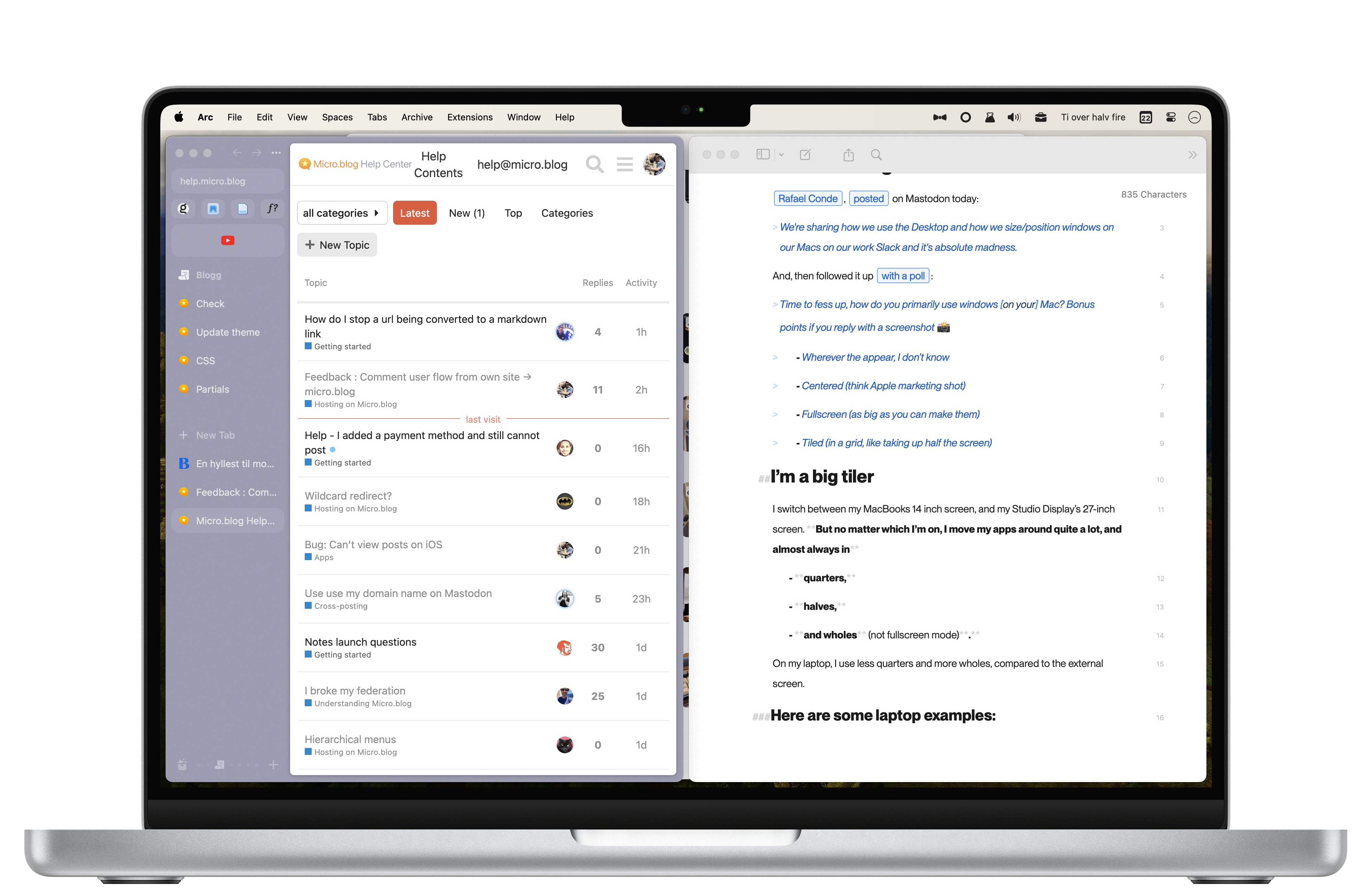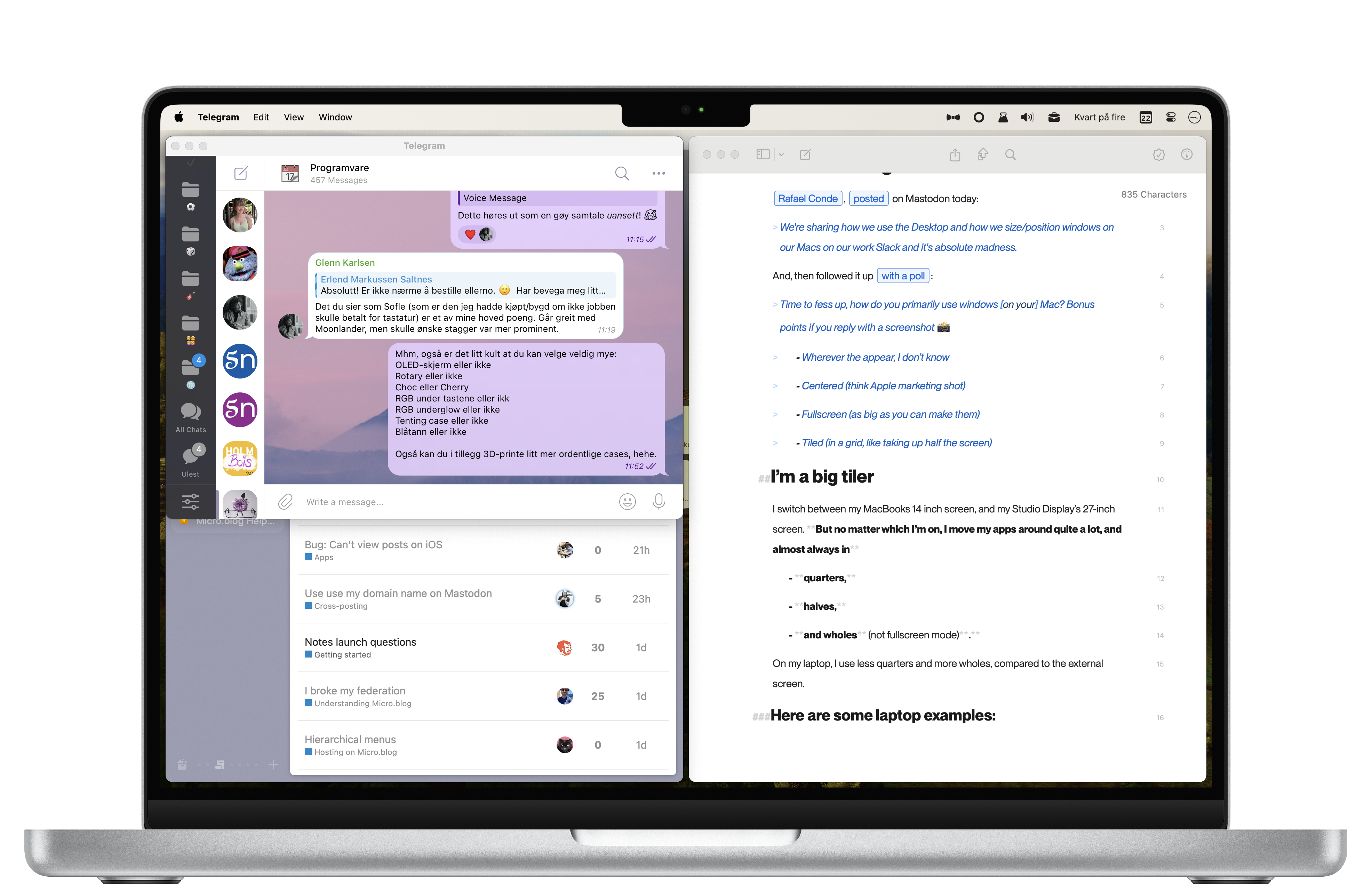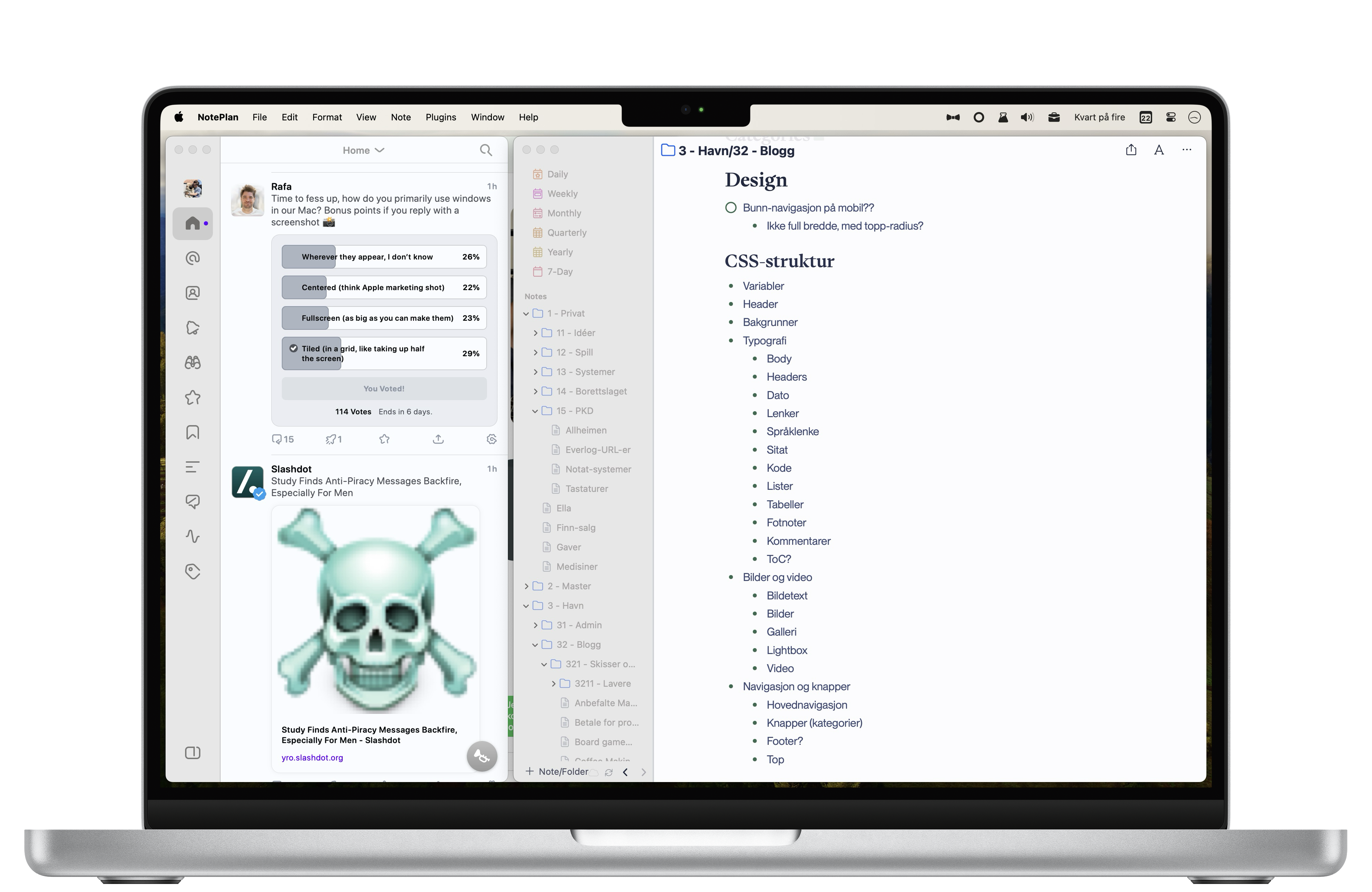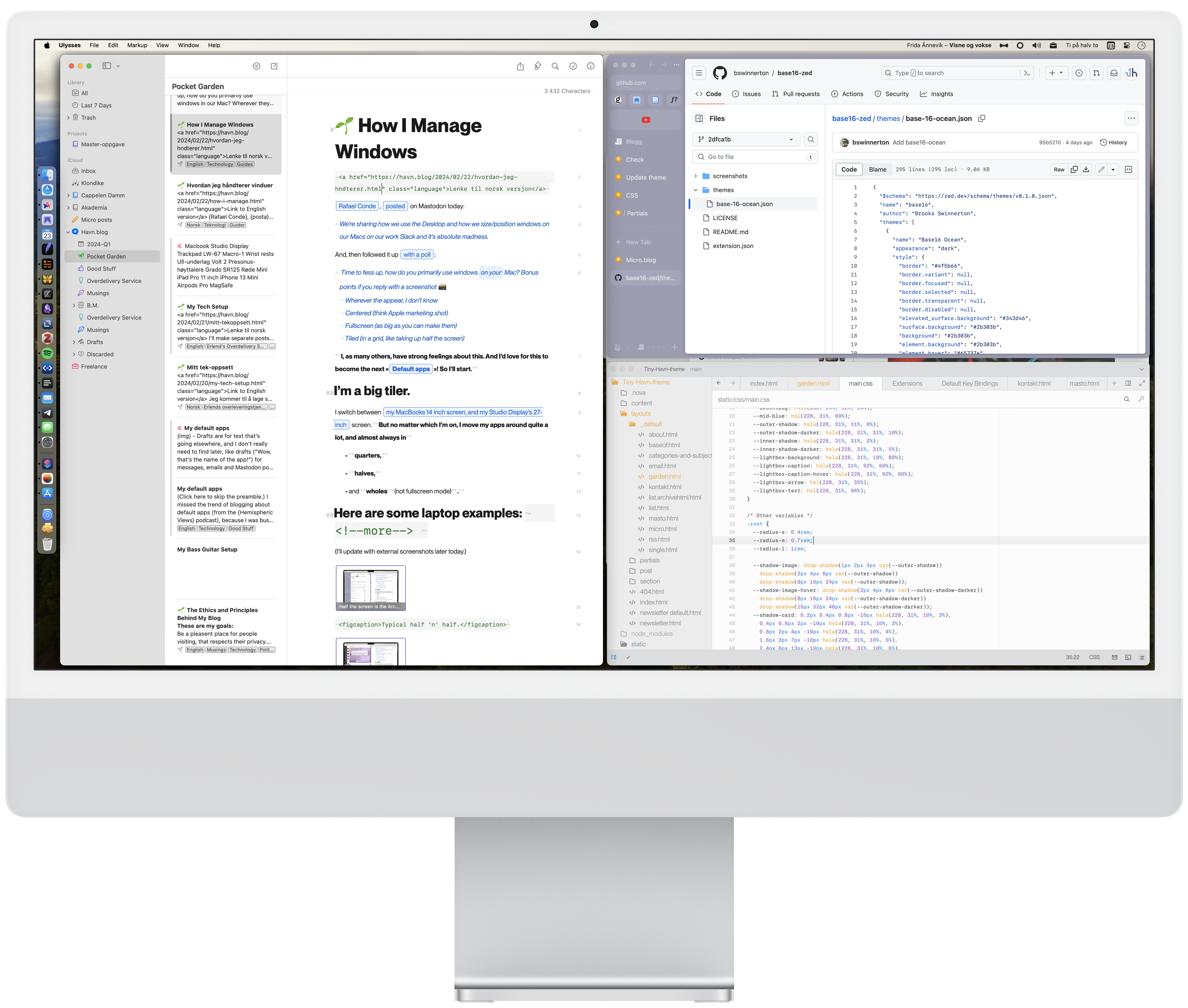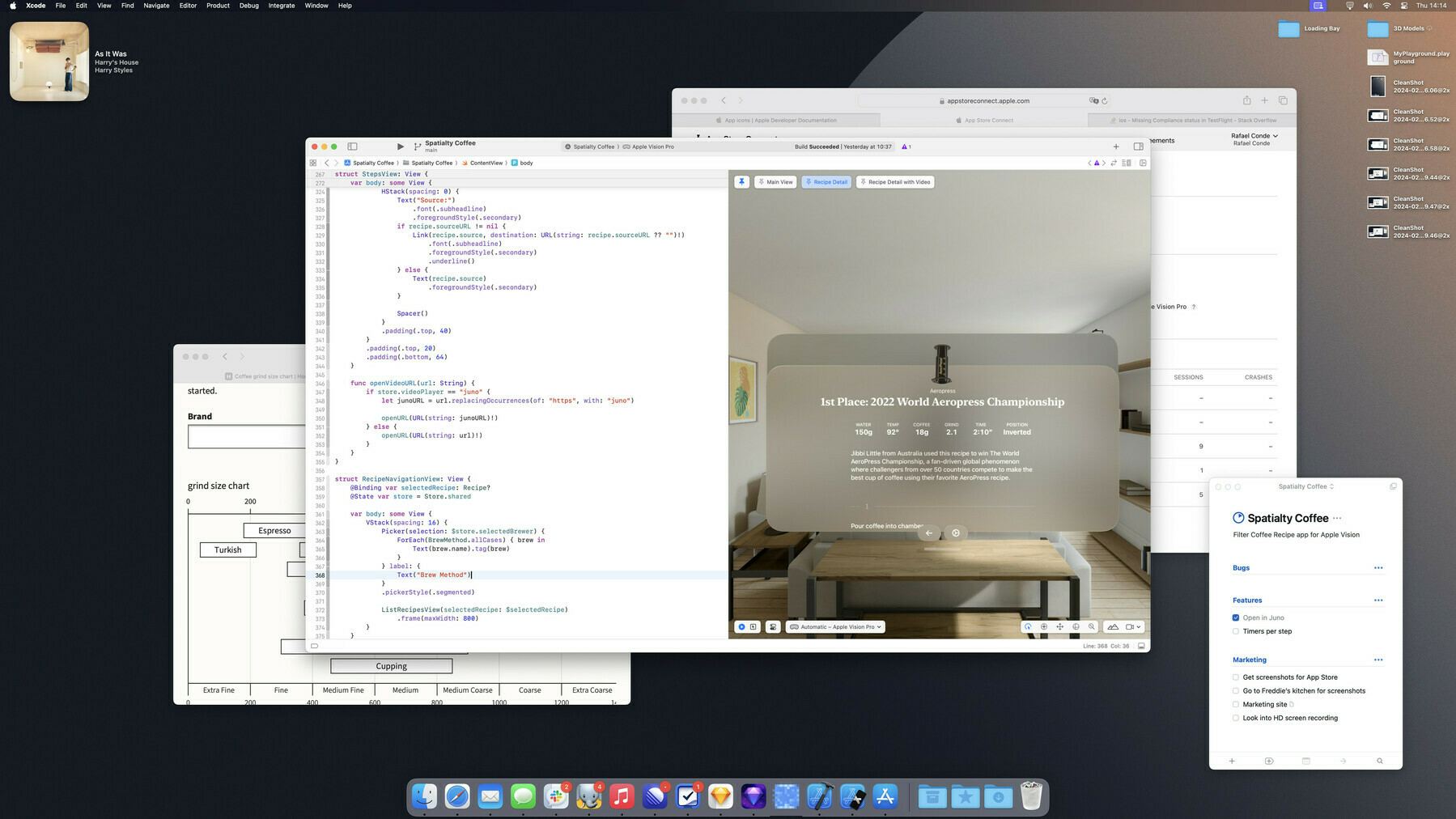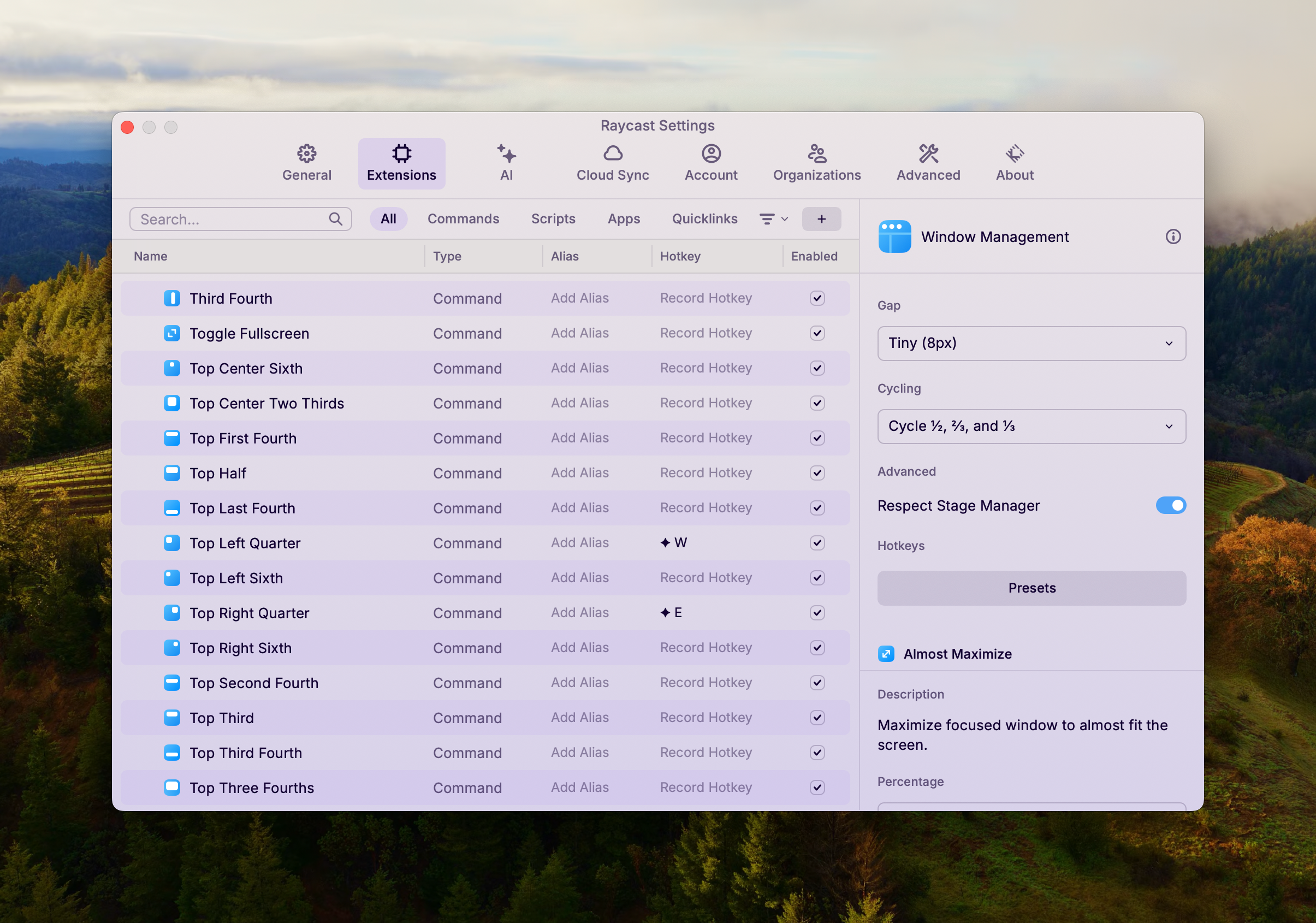🌱 How I Manage Windows
Rafael Conde, posted on Mastodon today:
We’re sharing how we use the Desktop and how we size/position windows on our Macs on our work Slack and it’s absolute madness.
And, then followed it up with a poll:
Time to fess up, how do you primarily use windows “on your” Mac? Bonus points if you reply with a screenshot 📸
⋅ Wherever the appear, I don’t know
⋅ Centered (think Apple marketing shot)
⋅ Fullscreen (as big as you can make them)
⋅ Tiled (in a grid, like taking up half the screen)
I, as many others, have strong feelings about this. And I’d love for this to become the next «Default apps»! So I’ll start.
I’m a big tiler.
I switch between my MacBooks 14 inch screen, and my Studio Display’s 27-inch screen. But no matter which I’m on, I move my apps around quite a lot, and almost always in
- quarters,
- halves,
- and wholes (not fullscreen mode).
Here are some examples:
But equally important, is how I move them.
I don’t really have set workspaces, as I switch apps a lot. So i’ll jump between NotePlan, Ulysses, Nova, Arc, Lire, Telegram, Photomator, etc., and move and resize them quite a lot. I do it through keyboard shortcuts set in Raycast 🖇️, with Caps Lock set as Hyperkey ☆ .
I’ve made a grid under my left hand, so I always can move windows with only that (perhaps while my right hand is on the trackpad):
☆+W = Top left ¼ | ☆+E = Top right ¼
☆+A = Left ½ | ☆+S = Full | ☆+D = Right ½
☆+Z = Botm left ¼ | ☆+X = Botm right ¼
And the left and right halves, cycles the width between ½, ¼ and ¾.
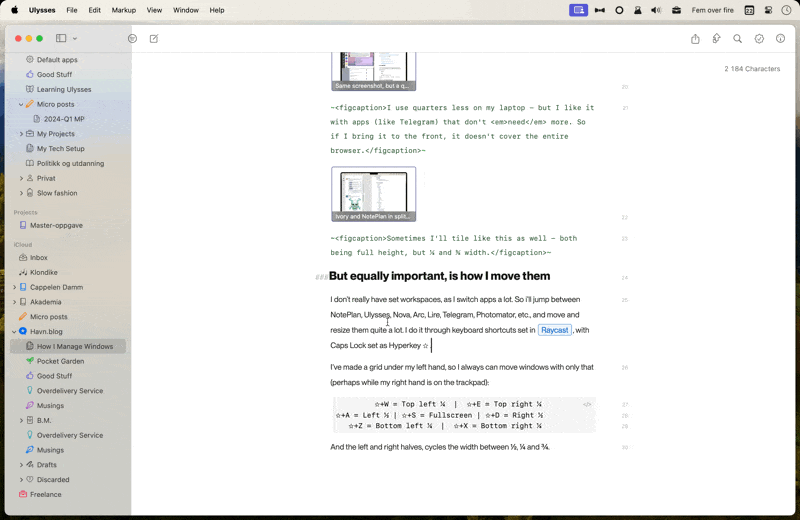
I find that I always want to use the entire screen real estate - whether that’s 14 or 27 inches. So chill setups like Rafa himself posted, feels like a waste to me:
However, I have indulged myself with an 8px gutter between windows! Oh, and something I have planned for this week, actually, is to set up hotkeys for my most apps - but currently I mostly launch them with Raycast.
What desktop??
I use Yoink to help me move files between apps - so I never (need to) see my own desktop. I can’t remember the last time I used it for anything… I never even check the widgets I’ve placed there. 🤷🏻♂️
Looking forward to see more responses in the Mastodon poll - and hopefully some more blog posts as well! Especially John Siracusa, seems to have some wild habits. 👌🏻