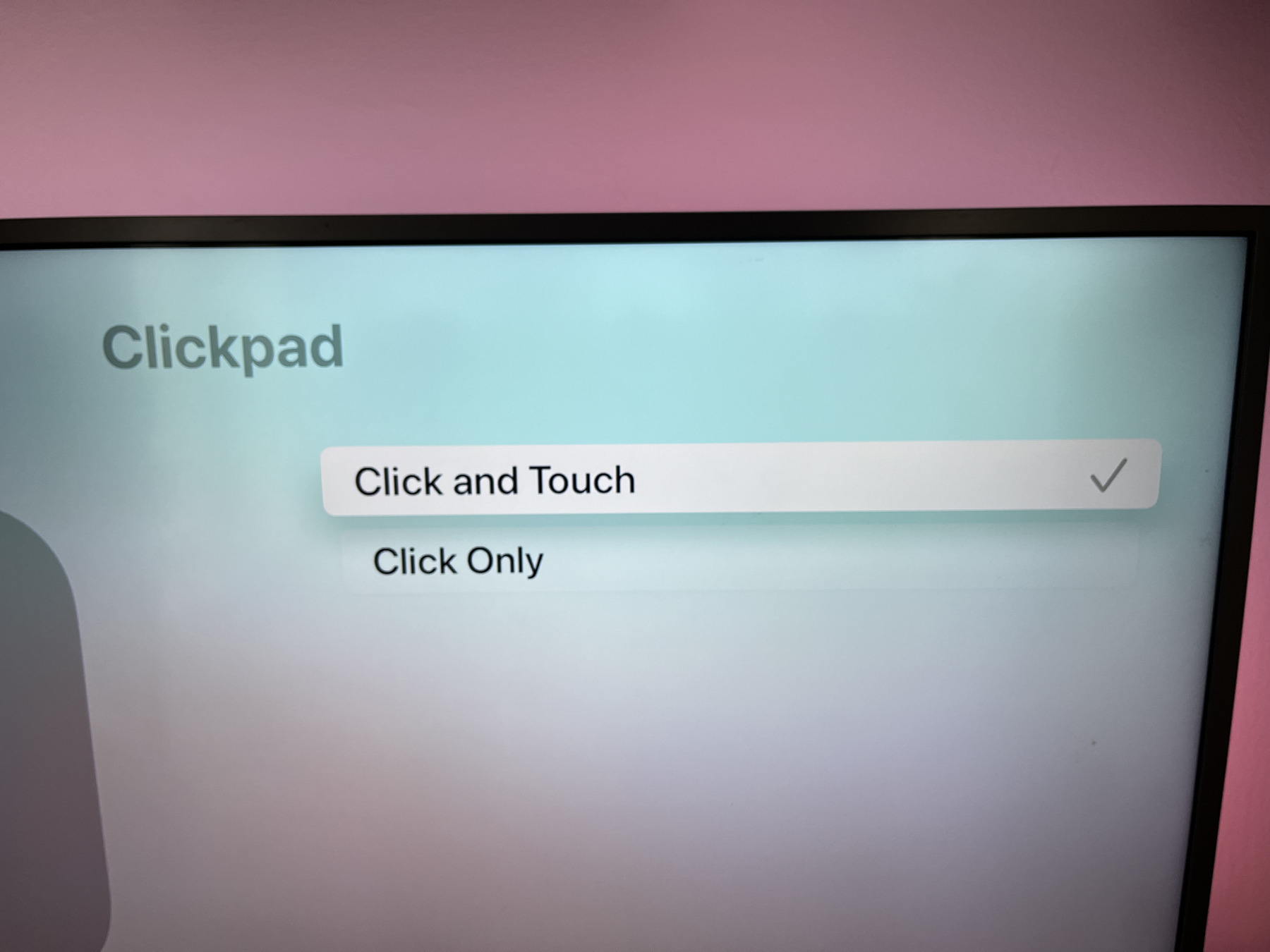Make a Click Wheel Mode for the Apple TV Already!
In this week’s episode of the excellent Hemispheric Views podcast, the hosts discussed features they’d (more or less seriously) like to see make a return in their technology. One of the picks was the Click Wheel, which Apple, in the infamous Apple Watch reveal, mentioned in the same sentence as other great input methods, such as the mouse, multitouch screens and the 💫Digital Crown™️💫.
Still, it’s mostly forgotten since then — but actually almost got some love when they updated the Apple TV remote.
Now, I’m actually one of the dozen of people who didn’t mind the previous Apple TV remote (the one on the left in the image above). Still, I agree that the new one is an improvement. But what’s really bothering me about the new one, is that they’re so close to making it great.
Because, whilst you, with the old one, had to use touch controls (swiping etc.), with the new one, you can choose. You get this option screen:
So, this is about the circle part of the remote, and how you use it to navigate and scrub. Clicking is always on, and to use it, you just press up, down, left or right on the circle. The middle is confirm.
The touch controls, is that you also can swipe, like you could on the old remote. The circle is also a trackpad of sorts. Now, they actually use this is a really clever way — because look at this screenshot:
It’s the Click Wheel!
When in this mode, you can jog around the circle to scrub in the video, and it’s wonderful. However, as this feature is tied to the circle also being a trackpad, it’s really clunky to access:
- First you must pause the video.
- Then you must rest your thumb on the circle for a bit.
- Then the icon appears and you’re allowed to jog.
The love I’d give it:
Not that Apple needs anything for free, but here’s an idea: Please make a click wheel mode!
- Remove every other touch feature so that it instantly starts to work when the user starts to jog.
- However, it doesn’t have to start until you’ve went half a rotation or something, to avoid accidental activations. 1
- Make it also work other places — like for scrolling lists, going through Home Screen apps and typing letters.
Please, and thank you.
-
Especially if the video is playing. ↩︎