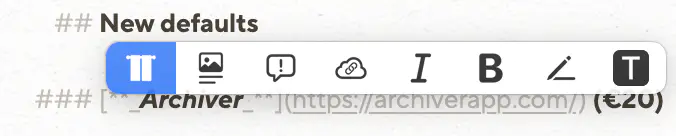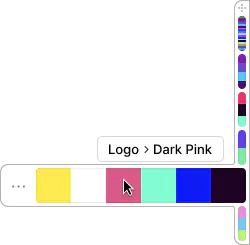The Apps I Use From Setapp
And Why I Think It’s Great Value
Setapp — which apps do you use? Many, us pay for SetApp yet don’t get all the value because we don’t know the full extent of all the shiny toys. This was last asked 4 yrs ago, so it feels relevant againWhat the hidden gems have I missed?
A while ago, someone, on the MPU Forums, asked the question above. And here’s my answer to this question.
I also got around to writing this, as many of My App Defaults are from Setapp, and because I recently read about the Setapp iOS store in the EU (which Norway, sadly, isn’t a part of).
I hope this post can be useful if you’re considering the service, and wonder if it’s worth it, or if you’re new to the service and would like some tips to get started. If you want to give it a try, I’d appreciate you doing so through my affiliate link to Setapp 🖇️. 🫶🏻
I’ve sorted them into the following categories:
I also have a couple of honorable mentions, that are (or seem like) good apps, but that I, personally, don’t use that much.
I’ve added the price outside Setapp as well.1 Setapp is €10-15/month, or €100-150/year. However, some things to keep in mind:
- Many of the apps are one-time purchases (but often not with unlimited updates), so it’s difficult to compare with a single subscription.
- Many of the apps I use, I wouldn’t pay for if it weren’t included in Setapp. I’d either use a free/cheaper alternative, or just not use something like that at all.
I still find it to be great value – and I like that I can use nice, paid apps like explained in the second point.
Always-running utilities
These are apps I have running in the background all the time.
Bartender (€21)
The grandad of menu bar organisation. Ice is an interesting free alternative, but I’m still pleased with Bartender – especially as I can have it automatically change layout when I connect my Studio Display.
BetterTouchTool (€22)
I mostly use this to set up trackpad shortcuts – which it does amazingly. But it can do much more as well.
Cleanshot X (€26)
Terrific tool for screenshots, annotations, and screen recordings. An alternative for the latter, called IShowU (€80 or €22/year) also just dropped on Setapp.
Default Folder X (€47)
This app powers up the open and save dialogues on your Mac – with things like recent folders and the ability to click on folders you have open in the background to save there.
Hookmark (€63)
This is an app for creating deep links between different documents and parts of apps (like specific emails).
iStat Menus (€13)
Recently updated, with a beautiful coat of paint, this highly customisable app lets you place what you want in the menu bar. I have RAM and CPU usage, and a weather widget.
Mission Control Plus (€10)
I only use this to allow me to close windows from Exposé. Worth it!
Paste (€27/year)
My favourite clipboard manager. Both pretty and powerful.
PixelSnap (€35)
Used for measuring things or your screen. I think xScope might be a more powerful version of this.
PopClip (€23)
App that mimics the menu you get when you select text on iOS – but you fill it with what you want. I’ve turned off mine coming up automatically, but I get this with a hotkey:
From the left:
- The left one is a specific one for working with subtitles. It splits the selected line into two, down the middle.
- This wraps text in
<figcaption>, and is used for blog posts. - This wraps the text in a “callout div”, that I use to create callouts like the one about the affiliate link up top.
- If I want to format text in image captions or callouts, I have to use HTML. This creates an HTML hyperlink,
- this is italics,
<em> - and this is bold.
<strong> - The pen is some custom stuff for my band’s website.
- The Last One Will Title Case the Selected Text.
New defaults
These are tools that do the same thing as built-in tools, but a bit nicer/and more in a more powerful way.
Archiver (€20)
Just a nice zip/unzip tool. The Unarchiver (free) is more or less just as nice!
Elmedia Player (€25)
And this is just a nice video player. But here Iina (free) is also just as nice.
BusyCal (€45)
It lacks some of the most powerful Fantastical features – but I also prefer some things about BusyCal. And seeing as it’s so much cheaper, this is a great alternative if you want something more powerful than Calendar.app, but don’t want to pay €60/year. It also has a nice menu bar widget (as seen in the screenshot above).
Nitro PDF Pro (€200 or €17/month)
I’ve no idea why this is so expensive! I guess it offers features some businesses just got to have. 🤷🏻♂️ But for me, it’s just a nice PDF reader/editor.
Useful tools
These are apps that I might not use every day, but that are nice to be able to call upon when needed.
ChronoSync Express (€27)
Neat little tool to sync different folders.
ClearVPN (€40/year)
A Pretty VPN that seems to do the job – on Mac and iOS. But I’m a very light VPN user.
Downie (€18)
Great app and browser extension for downloading anything from the web. (For instance, YouTube videos.)
Expressions (€7)
Together with an LLM, this app makes it possible for me to make useful regex patterns.
Folx (€18)
Torrent and general download manager, with browser extensions as well. Not the most used on my Mac, but I like it.
Image2Icon (€11)
Simple tool to turn any image into good-looking app icons.
Keep It Shot (€17 w/bring your own API or €7/month)
I’ve aimed this at my screenshot folder (for Cleanshot X), and it will automatically rename the screenshots into something searchable and rememberable.
OpenIn (€12)
Let’s say you normally want to open .md files in App 1, but if it’s in Folder X, you want it to open in App 2 instead – then OpenIn is for you. You can also use it to open links in different browsers depending on which app you click it, and more.
PDF Squeezer (€19)
Some PDFs have an ungodly size, and this app fixes that.
Permute (€13)
An app from the same developer as Downie, and an excellent converter tool. Works on images, videos and sound, and has Shortcut actions.
Timemator (€35)
Great time-tracker, with some automatic Mac features. (But I only use it for billable stuff.)
Sip (€18)
Gives you a colour picker everywhere, and some useful palette tools, like a floating colour dock for easy copying.
Soulver (€13 + €35)
Now, this app got sherlocked pretty hard by the new Math Notes feature in this year’s OSs – but it’s still a great app for the combination of natural language notes and a calculator.
I wrote more about it here, in the post The Case for Soulver, and an App Between a Calculator and a Spreadsheet.
Squash (€46/year)
Sleek app for batch image actions.
Unite (€45)
An app for creating “desktop apps” from websites/web apps. Just like you can do from Safari or Chrome, but with more customisability.
Workflow staples
These are apps you can build a lot of your workflow around, and that I use quite a lot.
Bike Outliner (€34)
This is probably the app I like to use the most, of any app of any type. However, as it’s files-based and doesn’t have an iOS app (yet), it’s a bit challenging to integrate into my Markdown-focused workflow. But I highly recommend it nonetheless.
NotePlan (€90/year)
This app has a lot in common with Obsidian. But it gives you a much more native feel, and tasks and calendar notes are first-class citizens. This app can be the backbone of your digital life, for notes, tasks, time-blocking and more.
Ulysses (€36/year)
While I prefer the writing experience in Paper, Ulysses is still a great place to write, and I use its publishing features for Micro.blog all the time. If you’re writing long-form, like a novel or thesis, Ulysses is terrific.
Honorable mentions
These are apps that don’t suit me, or that I just don’t need. But I’ve tried them, and seen that they’re good, or heard good things about.
BusyContacts (€45)
BusyCal’s sister-app. But I don’t use contacts much. 🤷🏻♂️
Calendars (€21/year)
This came to Setapp after I had used BusyCal for a while, so I don’t know how it compares. (I didn’t feel the need to try it out.) However, it looks like a great calendar app, from a good developer.
Canary Mail (€19/year)
Decent email client if you like AI tools.
Craft (€86/year)
Powerful and flexible note-taking app, with sharing and co-operation features.
Diarly (€24/year)
I currently use Everlog for journaling, but this also looks really solid!
DisplayBuddy (€17)
If you use several external displays, and especially if they’re not made by Apple, this app (and BetterDisplay Pro) will be your best friend.
Dropzone (€31)
Drag and drop enhancer. From the website:
Dropzone makes it faster and easier to: Move Files, Copy Files, Install Apps, Launch Apps, AirDrop, Run Shortcuts, Imgur, Amazon S3, SFTP Server, FTP Server, Rename & Move Files, Shorten URLs, Resize Images, Compress images, Download YouTube Videos.
GoodTask (€42)
App built on top of the Reminders.app database, which gives it more powerful features (while keeping the database, for sharing, Siri features, etc.).
HoudahSpot (€38)
More powerful file search for Mac.
Keysmith (€48)
With this, you can record specific actions (with mouse and keyboard), and then give them keyboard shortcuts. For those things that don’t have a proper hotkey!
Marked (€13)
App, by the great Brett Terpstra, for showing Markdown previews from everywhere.
MarsEdit (€54)
App for writing blog posts, and publishing them to things like WordPress, Micro.blog or Mastodon.
MindNode (€22/year)
A mind-mapping tool I’ve heard good things about.
Path Finder (€27/year)
A decent Finder replacement, with some more powerful features.
Secrets (€85 or €34/year)
As mentioned in this post, I think it’s a good idea to use a third-party password manager. And Secrets is one of them.
Spark (€54/year)
Probably my favourite email client (which, admittedly, is a pretty low bar), as I can’t use Mimestream before it supports JMAP. However, as I share my Power User Setapp account with my wife, only one of us can use Spark – so I let her have it.
TaskPaper (€27)
Ultra-fast plain-text task manager, from the same developer as Bike.
TextSoap (€45)
Classic tool for cleaning up your text.
Typeface (€43)
A more powerful version of the built-in Font Book.
Unclutter (€22)
A place for storing temporary files, text, and more.
Yoink (€9)
Like Dropzone and Unclutter, an enhancer for drag-and-drop.
Especially if you haven’t bought many of these apps already (or enough of them are due for a paid upgrade), I’d say Setapp is absolutely worth it. And I do like it as a place to go look for something when I discover a need! That’s how I found many of these tools.
I get that many people prefer to purchase apps, instead of having a subscription. In that case, paying for a couple of months of Setapp can be a great way to test/discover plenty of apps and learn about what you might want to buy.
-
Some prices I only found in another currency, so I changed it to Euros. Some apps might have slightly different functionality, but I chose the closest option. ↩︎