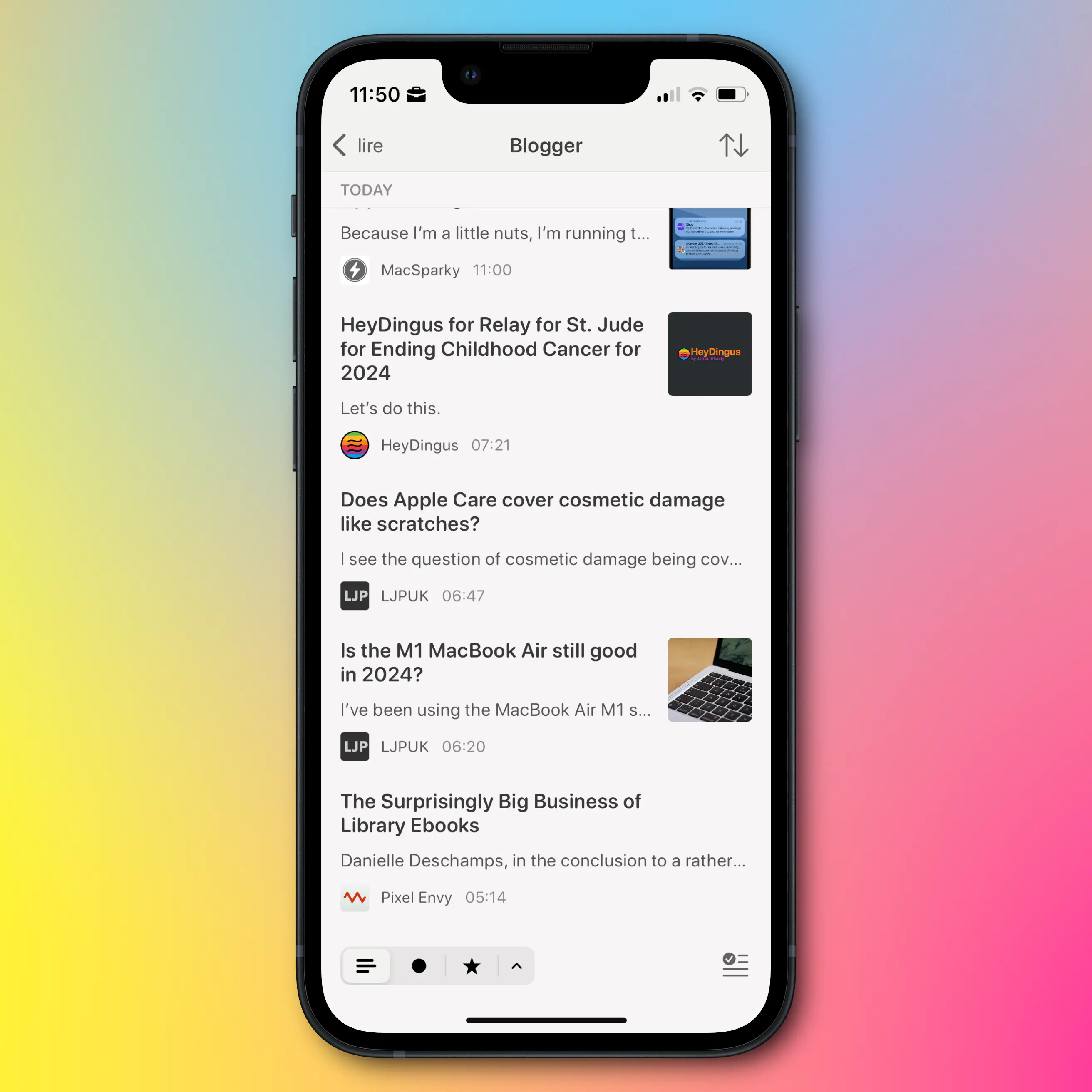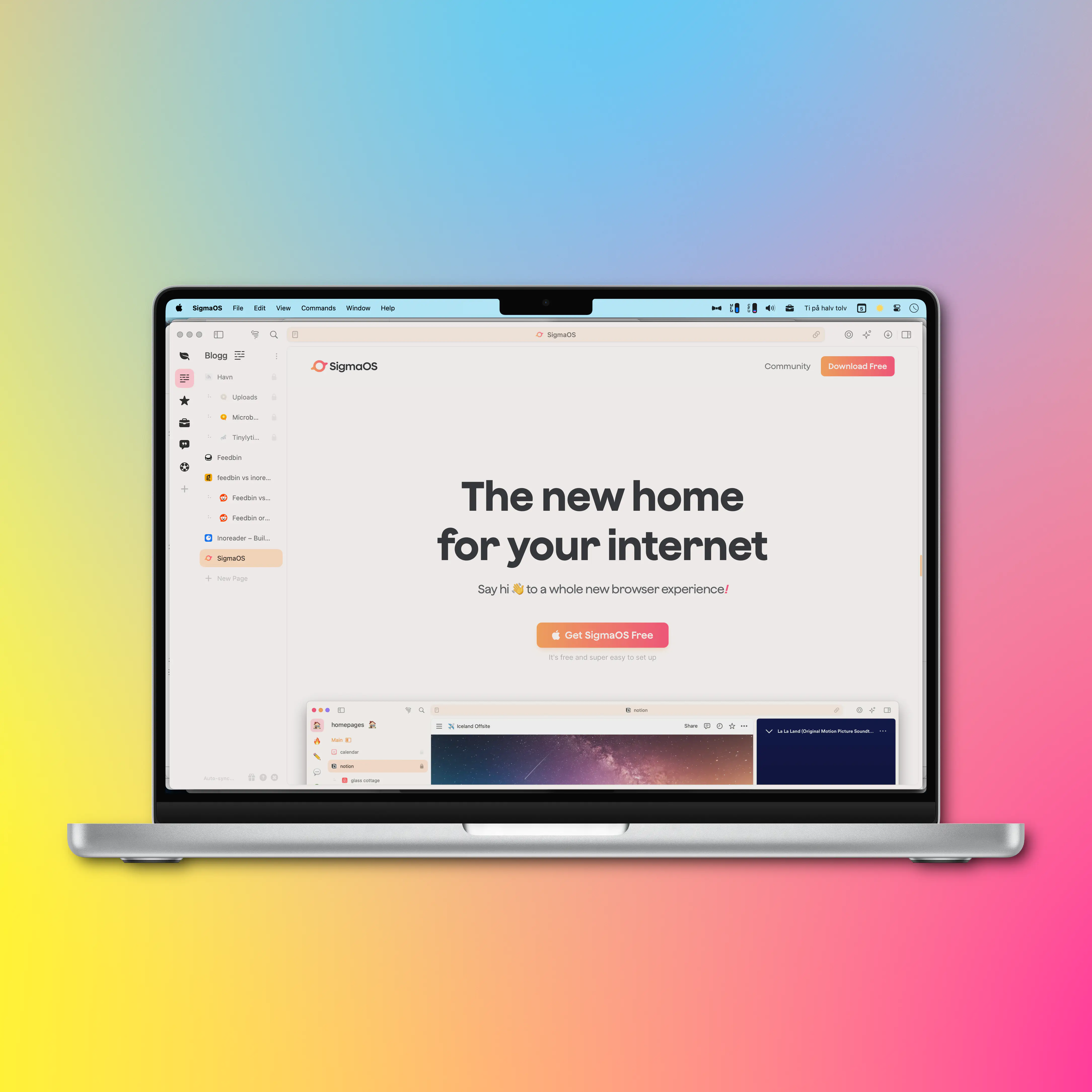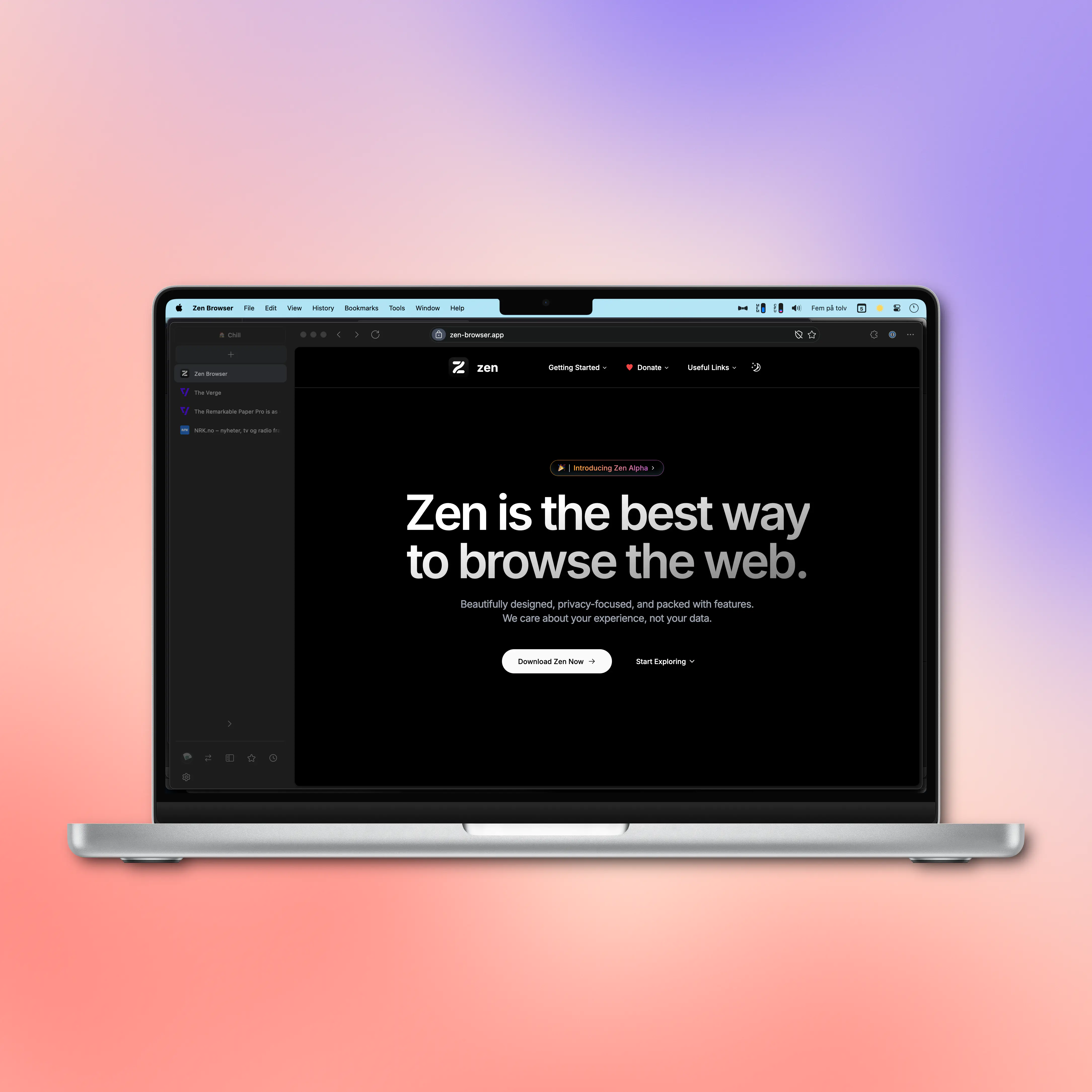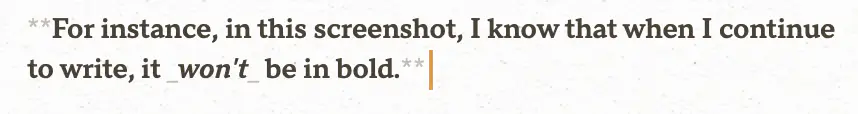The Beauty of Third-Party Services
and Open Protocols and Standards
I’m very much what you’d might call a software snob. Not only do I care about unnecessary things like how an app looks – I also care about how it feels. I’d also say that apps are an interest/hobby of mine, and I love testing new things. So I love open and portable stuff, so that I’m always able to use the software I prefer. Allow me to explain, with four examples: RSS, Email, Browsers, and Markdown.
RSS
My current RSS reader of choice, is Lire. It doesn’t look and feel quite as nice as Reeder and Unread, but it is still good in this regard. However, I love that I can customise the look, that it caches truncated RSS feeds, and that I can (on a feed-by-feed basis) load an inline web browser. This makes it possible to read blogs with their original design, which I think is neat.
However, my feeds don’t live in one client. They’re synced with Feedbin. This makes it trivial to move between clients, and I can even use several in parallell, as things like sorting and read status instantly sync between them. Maybe I prefer Lire on mobile and Unread on Mac, for instance?
Portability is an important principle here. And if I want to move from Feedbin to Inoreader, for instance, I can easily export my feed subscriptions as an OPML file, which I can then import into Inoreader.
So I’m not locked in anywhere, and I can use the client I prefer everywhere. This reality is what I wish I could have for music streaming as well, as I’ve touched on here. It also shows why I want less bundling and integration.
Notes on cross-platform-ness
My best friend, and fellow nerd, has always been adamant in using cross-platform tools – the reason being that he can be flexible in terms of which hardware he uses. He can easily switch between Windows, Mac, iPhone, Android, etc. However, this doesn't gel well with my software snobbery, as most of the best apps (in my opinion) simply aren't cross-platform. I have the same issue with web apps – I love their flexibility and portability, but I don't love using them. So the approach laid out in this post, is my approach to the same idea. But yes, it would be even more robust if I only used web based and cross-platform tools.Now, as opposed to with RSS, there’s not many good email clients… But the same principles apply!
I host my email with Fastmail 🖇️, and I’m very pleased with it.1 But if I still want to switch later, I don’t use an @fastmail.com address. Instead, I use my own domain, hosted on Hover 🖇️ – so I don’t have to change address if I change hosting. I can also change where I have my domain without having to change anything regarding my email.
Now, I don’t like the default Fastmail client – but email being email, I can use a client I dislike less instead!
Browser
Most browsers are very “helpful”, in offering to store things like your passwords and bookmarks. However, I’d regard this as a trap, as it locks you in. So I use third-party services for both passwords and bookmarks. Not only does this make it a breeze to switch browsers – it also makes it unproblematic to use different browsers on different devices. I know it sounds like hyperbole, but a weight was lifted off my shoulders when I realised I don’t have to use the same browser on mobile and desktop. Turns out I (almost) never need tab syncing, as my web use is so different on different platforms – and duplicating things like Favourites doesn’t take a long time.
I love that I can use whichever desktop app I prefer, without having to worry about whether I also like the mobile counterpart. This is especially important in the Apple ecosystem, as Apple refusing third-party browsers extensions severely nerfs these browsers on iOS and iPadOS. So I, begrudgingly, use Safari on the latter – and swap between it and Quiche Browser on iOS.
I use 1Password for passwords (and much more). I like it – but here is the fact that it’s cross-platform significant. The reason is that I have my family members on the plan, and I would rather not force them onto specific devices. For a free alternative, I’d go for something like Bitwarden over the built-in OS or browser features.
For bookmarks, I use Anybox, and I really like it! I love that it’s not a read-later app. It’s specifically built for getting anything in and out of a box – and not for consuming it in-app. Goodlinks and Raindrop are other alternatives.
Markdown
When you write in Markdown format, instead of editors like Word og Pages, your text is all about content – rather than both content and styling/layout. The words and meaning matter, and whether the text is regular paragraph text, or things like bold, italic, headers, links, footnotes, etc. So you do get formatting – but not styling.
This provides two main benefits:
1) Portability and clarity
You know that you can copy text from one Markdown source into another, and all the formatting will transfer, without any unwanted styling or issues with file formats. It’s also clear exactly which text has which formatting. For instance, in the screenshot below, I know that when I continue to write, it won’t be in bold.
2) Access
If you’re in a file-based Markdown setting, you can also do what I’ve pointed to in the other main examples: Access the same information from different clients.
I have all my notes, tasks, and blog posts in NotePlan. But as it saves everything as (accessible) Markdown files, I’ll often use other apps to access the same information:
- Occasionally, I’ll use TaskPaper, when working on larger projects,
- I prefer to write in Paper (both blog posts, notes, and things like email drafts),
- and I use Ulysses to publish (and edit) blog posts.
And when I make changes in one app, it still only edits a single file – so it then (of course) propagates everywhere.
The data is also much easier to manipulate with automation and the like. Compared to data saved in Obsidian (which is just a folder of Markdown files), data saved in apps like Notion and Apple Notes is much more locked down and inaccessible.
To sum it up, this is my advice
- Be weary of time and money investments in systems you can’t easily move out of.
- Try to avoid attaching one choice to another. For instance, your choice of password manager shouldn’t dictate your choice of browser, or your email address your choice of email services.
- Stick to open systems, files, and protocols.
- Find tools that gives you joy to use. It will make everything you do, especially work, a better experience.
Now, I know that some of my choices are a bit technical, and that not everything is possible for everyone. I’m not saying these are things everyone has to do – and my approach is far from perfect. But I do think these principles are something everyone could benefit from striving towards.