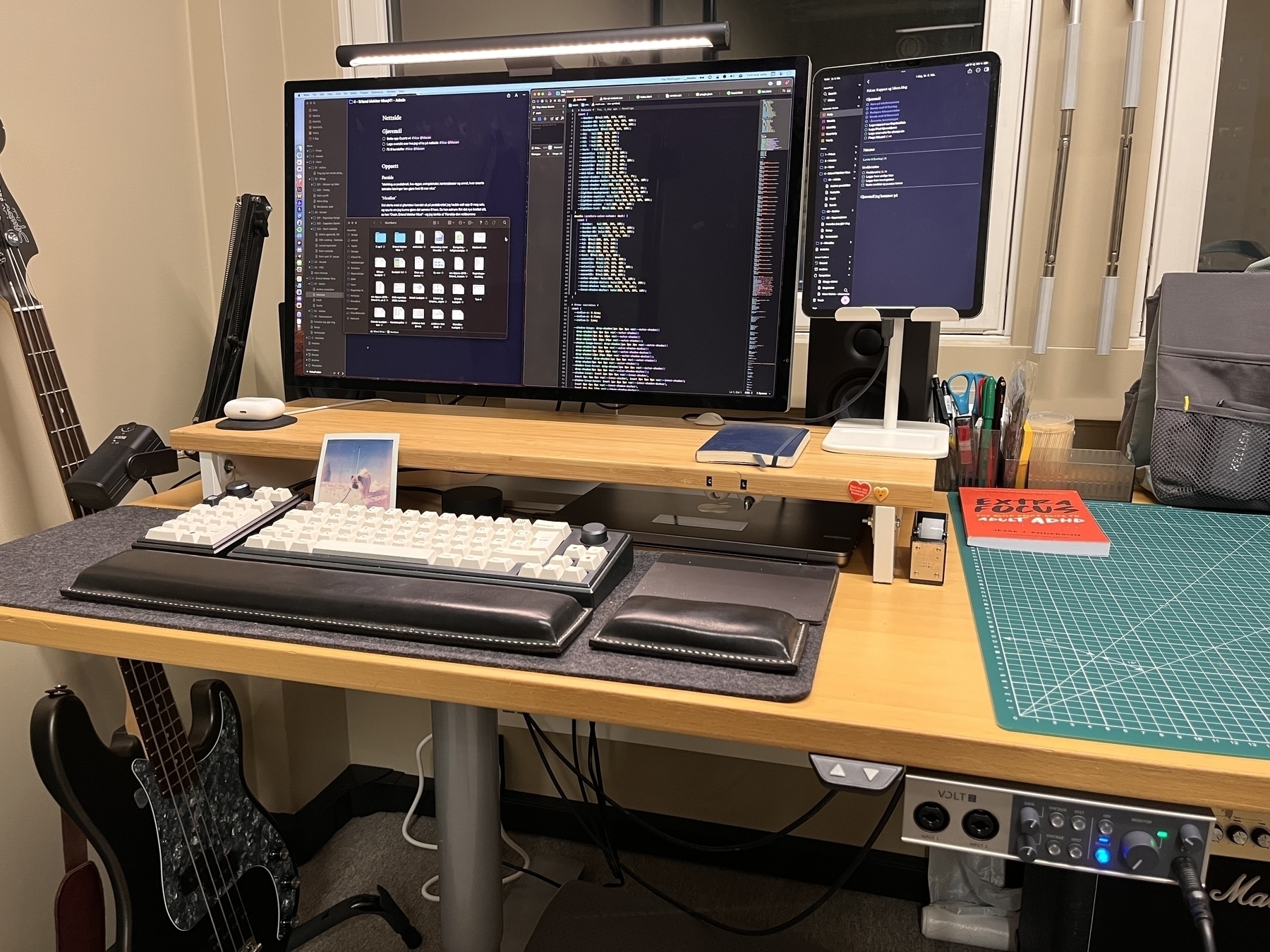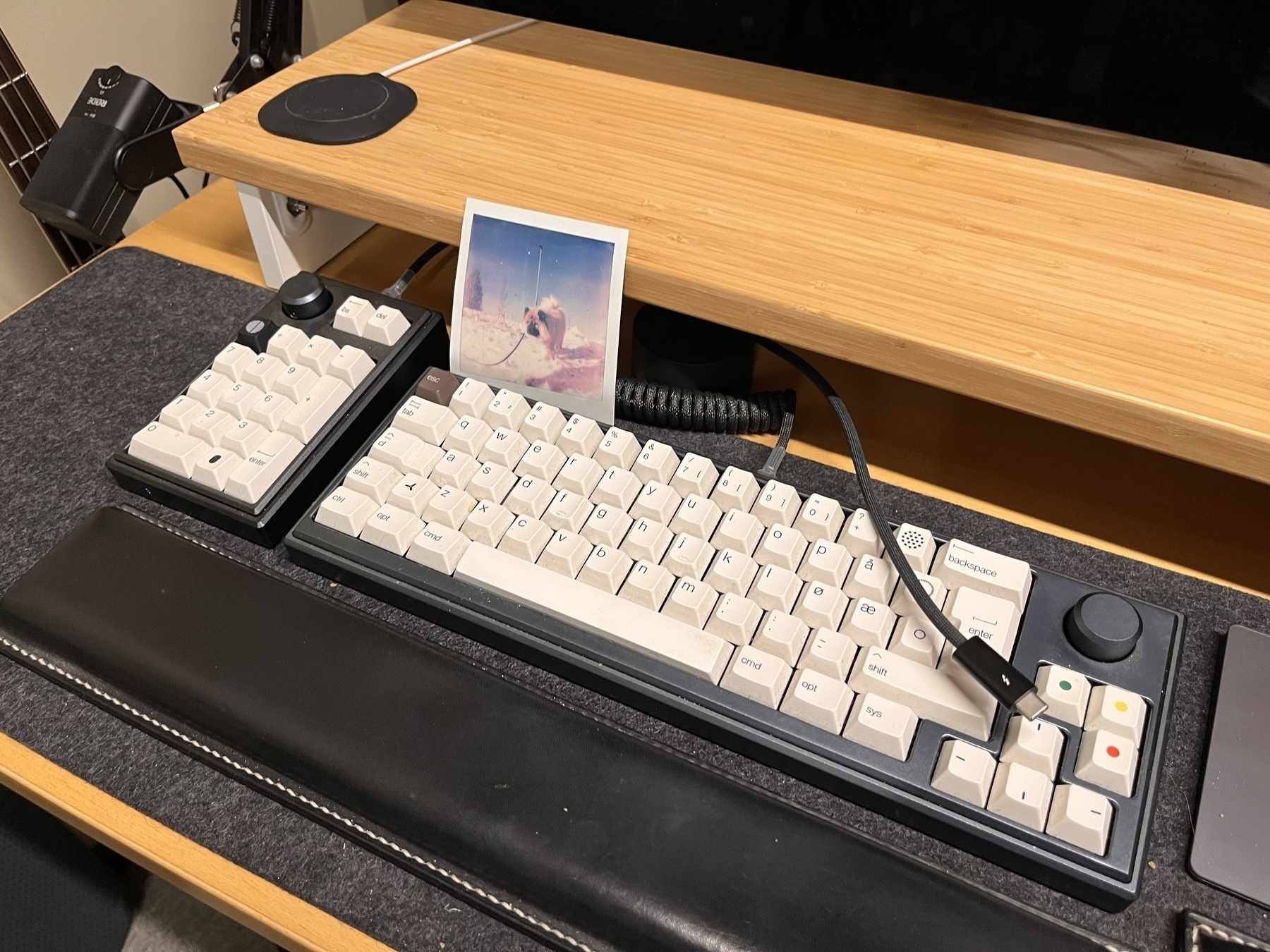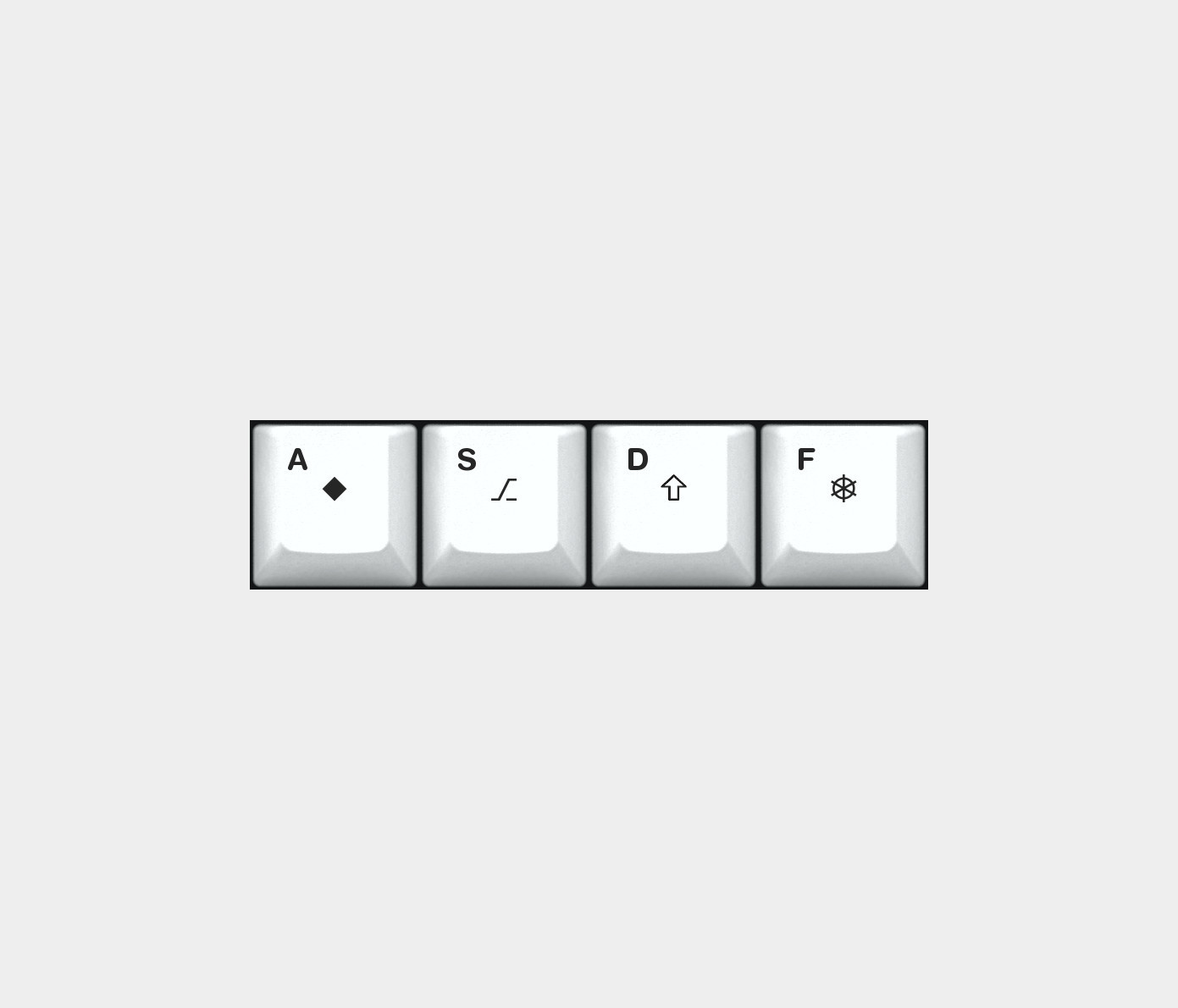My Ergonomics Voyage: Part 1
Prologue, and the first steps
I’ve been a nerd my entire 34-year-long life. So naturally, much of it has been spent in front of computers using keyboards, and I’ve never experienced any discomfort related to this.1
I don’t know if it’s due to my age, or just the fact that I’ve worked even more than usual on keyboards, but lately, I’ve started to notice discomfort. Especially in my left hand, but a bit in my right as well. Luckily, there’s nothing anywhere else, and it’s not that bad. But I want to take action to try to stay ahead of it.
A bit about my current situation
The last couple of years, I’ve been working mostly in my small home office, which was OK, but not great. Just a couple of weeks ago, I finally got my own (external) office, so the situation has improved. However, I’ve been stupid, and also worked quite a bit on my laptop on our kitchen table lately.
Here’s my current office setup:
Good things about my setup
- A standing desk makes it easy to dial in the proper 90° elbow angle.
- I can also switch between standing and sitting.
- Since my keyboard isn’t as wide as those with a numpad, my trackpad isn’t too far to the right.
- The wrist rests are high enough so I don’t tilt my hands up (or down).
- The screen can adjust its height and tilting, so I can dial in a good angle.
However, there is a weakness with my beloved custom keyboard
Me and some of my friends bought custom keyboards at the same time. They bought split keyboards, like this:
I thought they were cool, but I wanted a keyboard that others could use as well. Furthermore, since I hadn’t had any discomfort, it didn’t feel worth it.
However, there are four main problems with regular keyboards
- When you put your index fingers on
fandj, your hands are too narrow. Instead of being shoulder width, you have to force them inwards. - Since the keyboards are completely flat, the back of your hand is flat and parallell to the ceiling. To get to that position, you have to twist them a bit inwards - which is suboptimal.
- Your strongest fingers (thumbs) are under utilised. Also, since the spacebar is so large, you have to move them pretty far to hit the buttons next to it (cmd for Mac).
- The staggered placement of the switches isn’t the best (same with, you know, QWERTY).
Most split keyboards, like the ZSA Moonlander, solves all of these (to an extent).
You can have your hands far enough from each other, it can be tilted to the side, there’s more thumb buttons, and the layout is columnar (👇🏻).
But I don’t want to go there quite yet
They are expensive, and I’ve already spent a lot on my current keyboards (which I love!). But if I have to, I have to… So, Part 1 of this journey, is things I can do that’s not getting a new keyboard.
I asked my split friends — and they actually had some advice that wasn’t «Get a split keyboard!». So some of these ideas are from them!
1) Put tilting legs on my trackpad
Even though my left hand is the one with most pain, I should still see if I can make things better for my right hand. And while I can’t tilt my keyboard like I need to, I can do it with my trackpad.
2) Just be a bit more conscious about how I use my keyboard
I’ve noticed, since I got the pain, that just being a bit more aware also helps. When writing, I twist my hands in a more comfortable degree, and pay more attention when using modifiers. For instance, I’ve started hitting Option + Command with just my left thumb.
But I can up this, with the next step:
3) Program home row modifiers
How often do you hold letters to write many of them? 2 Really, the only keys we hold, are the modifier keys. So, some people have taken the genius step of modding the home row ( A S D F — J K L Ø ) 3to be modifier keys if you hold them.
So, for instance, you can put Command under f and j .
So if you want to do cmd + c, you can hold f and then click c .
If you would like to do cmd + f, you just hold j and click f .
4) Do specific exercise
There are exercises designed to help with the problems I’m experiencing, that I should do. 4 But I should also consider the last idea:
5) Get A Life™
I have plenty of things I like to do, that doesn’t involve typing on keyboards. So I should prioritise those things more. Now that I’m done with the 1.0 of this website, that’ll be easier!
We’ll see if I have to embark on a Part 2. And my friend has been nice enough to allow me to try out his (second) ZSA Moonlander.
But I think something like a version of the Lily58 (above) or Boardsource Lulu (below) is most tempting at the moment. I like that they’re small, but with some more thumb buttons, and that they can be made with rotary encoders. Also, I like the DIY!
Do you have any more advice for me? Please comment here (must add link later) or email me.