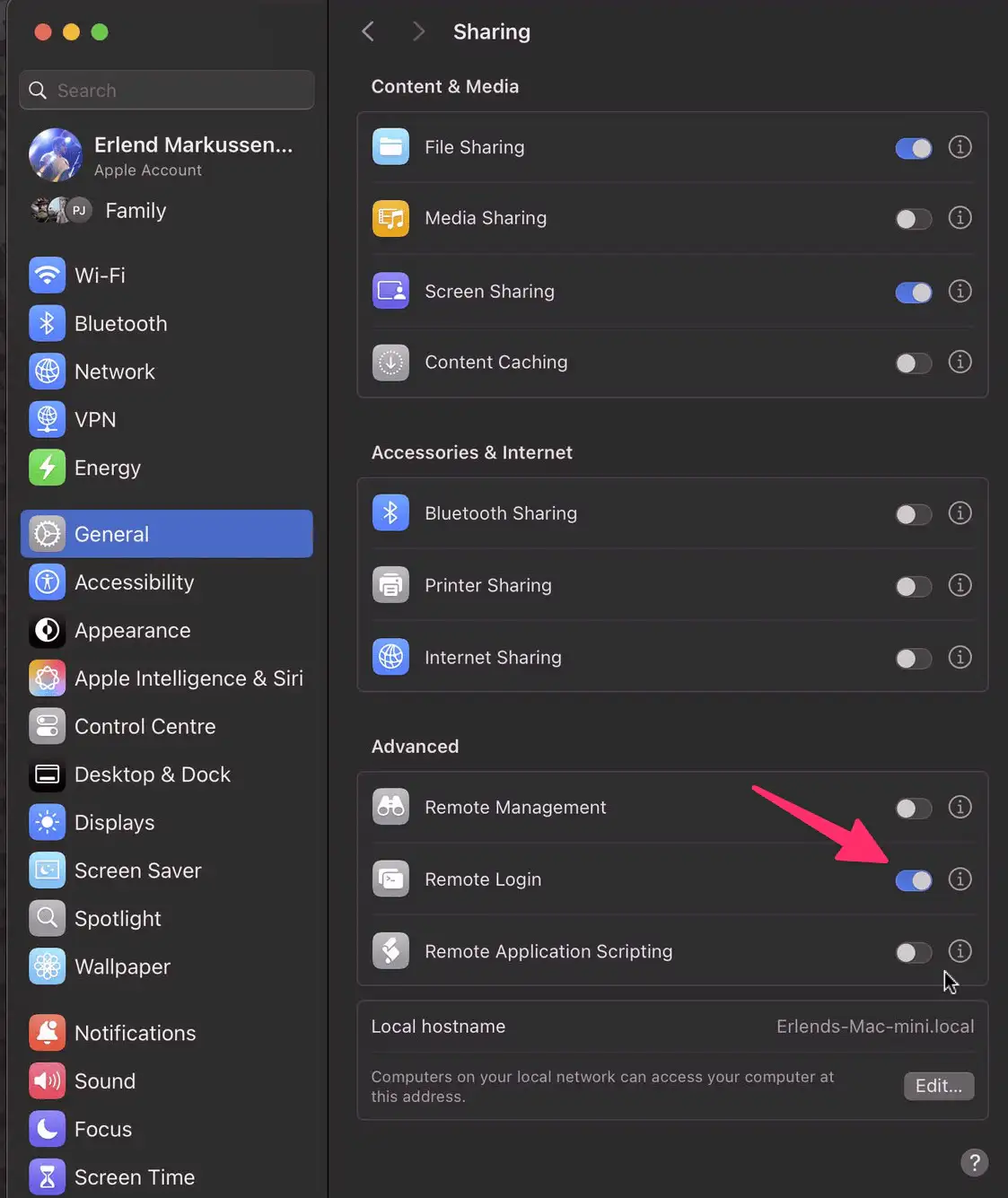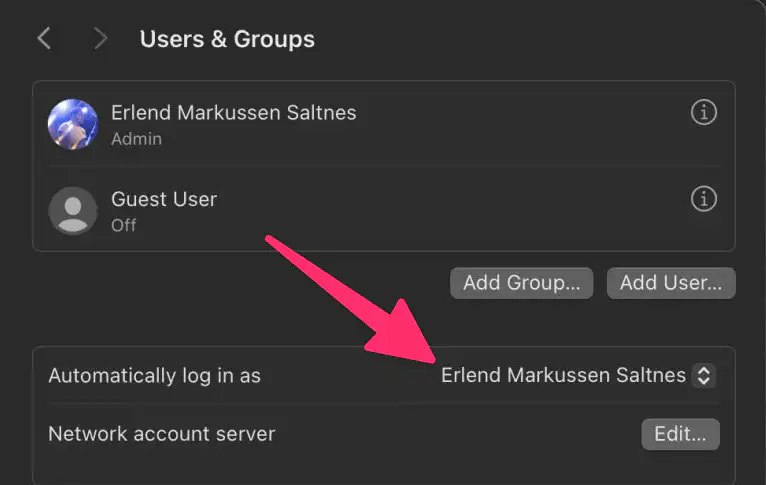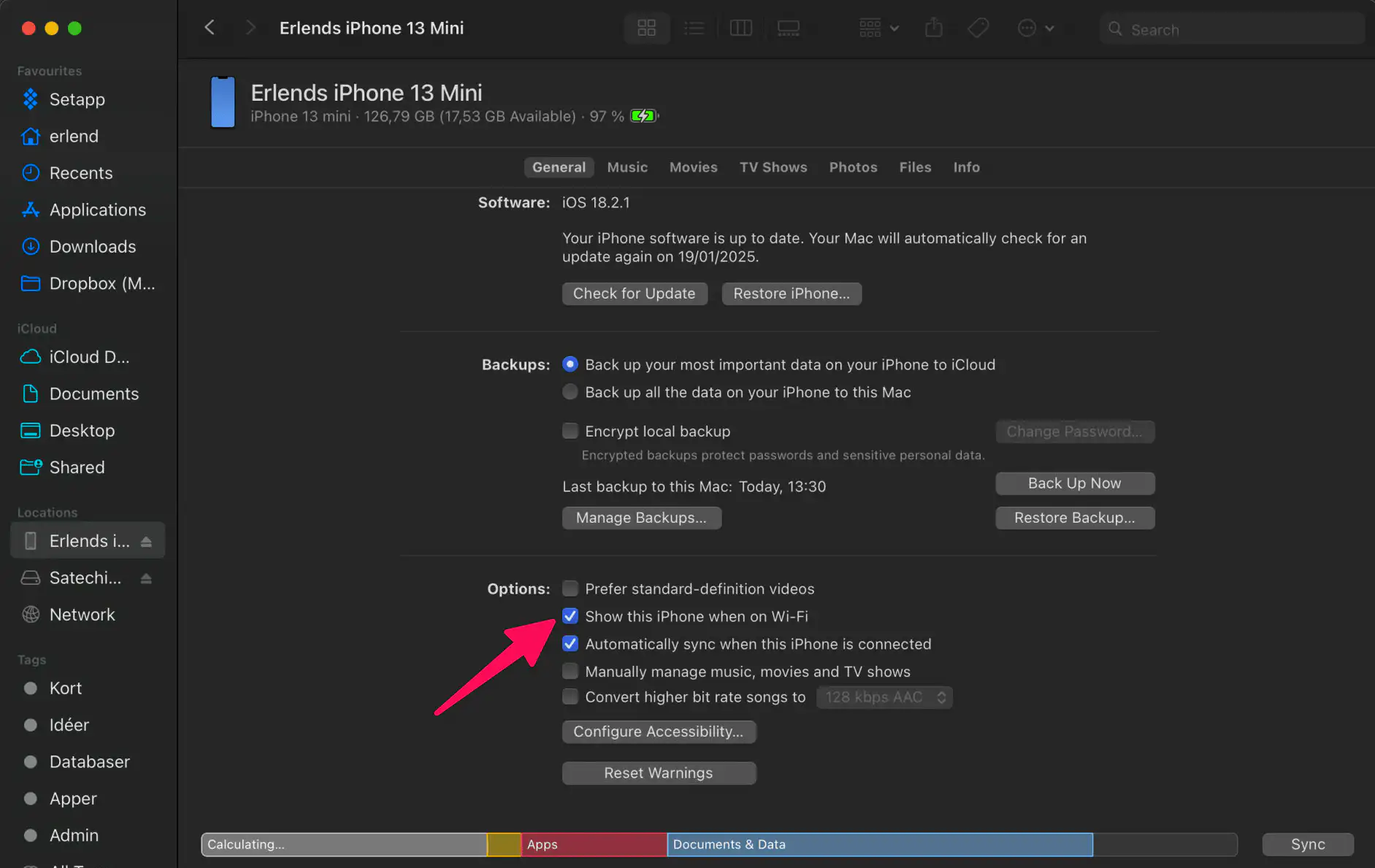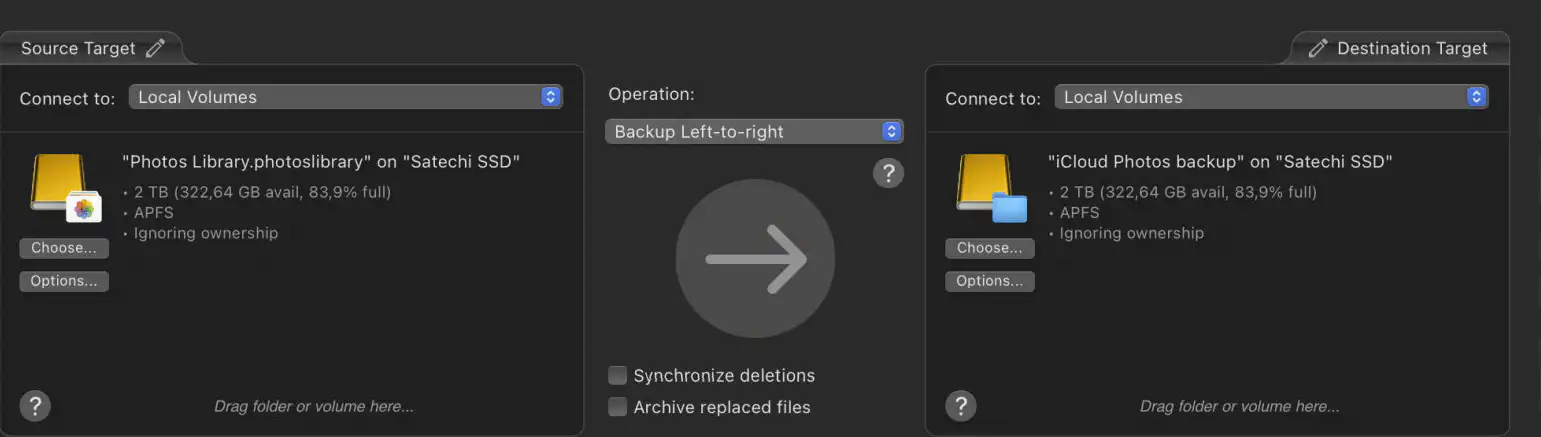More on Using a Mac Mini as a Secondary Computer
Remote Access, RSS, and Storage and Backups
Last November, I started using an M4 Mac Mini as a secondary computer. I’m still pleased with it! And I wanted to provide a little update with some more things I’ve learned.
Remote access
Using the Mini, has been pretty simple. I’ll usually use Continuity, via my MacBook or iPad, if the TV the Mini is connected to is on. And I’ll use Screen Sharing if not.1 (I can recommend keeping something like an integrated keyboard and trackpad nearby, if you have the space – which I don’t.)
But I’ve also figured out something else! And I get that this is very basic for many of you, but probably not for all.
On the Mini, I’ve gone into System Settings → General → Sharing → Advanced → Remote Login, and turnet it on. Now I can paste in something like this, in my Macbook’s terminal: ssh erlend@192.168.12.34
The terminal instance, on the MacBook, will now be like if I was running it locally on the Mini. This allows me to reduce the number of times I have to control the Mini directly – as it’s nicer to just use the MacBook.
I also think this is an important setting – even though it’s not as secure:
This means you can’t have FileVault turned on – but it makes it so the Mac will log in (and start all login items) on a restart. This is important to keep services running – but if there’s another (more secure) way of doing this, I’m interested in hearing about it.
RSS
Speaking of things I’ve done in the Terminal…
My Feedbin plan, for $50/year, was up January 10th – and I wanted to see if I could cancel it and run it from my Mac. I noticed that my RSS client of choice, Lire (and several others), had support for something called Miniflux, so I wanted to install that.
With the help of Claude (via Raycast AI 🖇️), I managed to install it via MacPorts. I also had to create a database, and user, with postgresql. Quite quickly I got Miniflux up and running locally – but I struggled much more to get access remotely.2 Because, you obviously don’t want to be able to just type in a public IP and get access to what the Mac is serving.
Classic LLM problem…
Claude suggested Cloudflare as a free option. I do have a couple of domains I could use, but I would rather not move them over to Cloudflare. However, Claude said I didn’t have to with their Zero Trust service. I then spent 6(!) hours trying to make it work, before I learned that, no, it doesn’t work without moving the domain. 🤦🏻♂️
Tailscale <3
The reason I didn’t use Tailscale, is that I thought the cheapest option there was the $6/month plan – which is more than I paid for Feedbin. However, it turns out that there is a free plan for personal use!3 Setting this up, and thus getting remote access to my Miniflux instance, was ridiculously easy.
I also had to follow this guide, to activate both the Miniflux API and something called Fever API (within Miniflux). I was then able to add Miniflux as my syncing service in Lire.4 (But Lire for Mac has an annoying bug, where you can’t paste into the login window. So I had to type everything, including a long and complicated API key, manually…)
Exporting an OPML file from Feedbin, and importing it to Miniflux worked like a charm – and I only miss one feature from Feedbin: Miniflux supports folders, but not tags – and I prefer the latter. But still, I’ve been more than happy with the experience and performance so far.
Storage and backups
I recently wrote about being annoyed because it feels like Apple is forcing me to pay for much more iCloud storage than I need. I already have a lot of Dropbox storage, so I wish I could only use that. My photo library takes up the largest portion of my 200 GB plan, and it’s annoying how hard it is to reduce how much I use, and that the next option is 2 TB.
iPhone (and iPad) backups
One way I’ve tried to reduce my usage, is to store my iPhone backups on my Mini, instead of in iCloud. And connecting the phone with a cable, finding it in Finder, and turning this on gets me somewhat along the way:
However, I can’t find a way to have the backups happen automatically!
- Apple has made a way for you to access your iPhone via your Mac.
- Here they’ve made a way to back up the entire phone,
- and also sync (which is not as complete as backups) the iPhone and Mac.
- They’ve also made a way for the sync to happen automatically (when locked and connected to power),
- But they’ve not made a way for the backups to happen automatically.
When you know that iCloud backups can happen automatically, it’s hard not to think that Apple’s motivation for developing the same for Mac backups is being hampered by that sweet, sweet service revenue…
Internal vs. external storage
My current setup is only 256 GB of internal storage, but 2 TB of (quite fast) external storage. And one thing, I don’t think I mentioned in my original post, was that why I chose not to move my Home folder to the external drive.
The thing is that, it can create numerous problems – so it has to be worth it. And with the way I use my Macs, a minimal portion of my storage use has to be in the Home folder.
All of these are on my external drive:
- Apps larger than 1 GB (from the App Store)
- Steam games
- iCloud Photo Library
- My Dropbox folder (which is most of my stuff)
- Most backups, including Time Machine backups of our family’s two MacBooks.
Annoyingly, one of the things taking up the most space on the internal drive, is the aforementioned iPhone backups. Because, of course, Apple isn’t allowing those to be placed on an external drive…
More cold storage
While the amount of internal storage works OK, I’ve learned that I could use more external. But that doesn’t mean I wish I bought more than 2 TB for the Thunderbolt enclosure (even though I do intend to upgrade that down the line). I’ve just learned that I want a bunch of slower storage as well.
As mentioned, I’ve placed my photo library on the external drive, and asked it to download everything (about 150 GB). And then I’m currently using ChronoSync Express (via Setapp 🖇️) to create an extra copy of the library every night (and not to not delete files, even though they’re removed from the original).
- That means that the two copies take up a bit over 300 GB.
- The Time Machine backups take up about 500 GB each,
- and the Dropbox about 450 GB.
That means I’m pretty close to the 2 TB – and I wish I could have an extra copy of my Dropbox folder. So I want to add another drive, with slower and cheaper storage. (Suggestions are welcome!) In addition to apps, games, and media for Jellyfin, I think I might want to keep the Time Machine backups on the faster drive. And move more of the “extra” stuff to the slower drive. Here I’m also planning on keeping a remote backup for a friend of mine.
If you’re considering going down this road, I can still recommend it! I’ve also had fun playing the Mad Max game, and UFO 50. 👌🏻
-
Neither are 100% stable – but works well enough. ↩︎
-
You also need to make sure everything starts on login. ↩︎
-
You also need to make sure everything starts on login. ↩︎
-
PSA: The server in Lire wound up looking like this: http://100.66.12.345:8080, with the IP being my Tailscale IP. That address is also how I now can access Miniflux from everywhere. ↩︎