🌱 Why Smart Bulbs > Smart Switches
I really like my smart light setup — and later I will write a guide on how I set it up. (I promise!) But in this post, I want to explain why I think smart light sources are a better option than smart switches (with regular light sources).
(Click here to go to the TL;DR!)
Some notes on costs
Smart lights ain’t cheap. And while I will argue that I don’t think going for smart switches is that much cheaper than smart light sources — my main focus is on what gives the best smart light experience. And then it’s up to each person to evaluate what feels “worth it”, or even possible, to them and their budgets.
I also think the experience is way better if you get the consistency of having (more or less) every light in your home be smart — so keep that in mind as well. I’m not arguing against those who say “Yeah, I only wanted these four lights to be smart, and then it was cheaper to go for a couple of smart switches”. What I am arguing against is those who say going for smart switches is better than smart light sources — and hopefully giving some valuable insights to those who haven’t decided yet.
Why smart lights at all, though?
To me, there are three main reasons (in no particular order):
- In my apartment, I have some light switches that are in idiotically placed. I also have several lights I wish had more than one switch. So the fact that I can easily place switches wherever I want, by just sticking a little button to the wall (or whatever), is very nice. And so is the fact that it’s trivial to have one switch control several lights, or have several switches controlling one light.
- I want nothing to only be controllable by my phone. But I do think it’s nice that I can use it to control my lights — even when I’m not home. I also like that I can create automations, like turning off the lights when I leave.
- I really, really like to vary the colour temperature of my lights throughout the day. However, I don’t need colours like in the image above.
The two approaches to smart lights
When you hit a regular light switch, it cuts power to the bulb (or reduces it if it’s a dimmer). And one way to get smart lights, is to replace your regular switches with smart switches, like Caseta by Lutron. These also cut power to the bulbs, but the cutting can be controlled “smartly” — so you can add automation, one switch controlling several lights, etc.

As these switches only work on things that powered through the wall, you probably need some smart plugs as well, like this from Aqara:

The other option, is to make the light source itself smart — smart bulbs and the like. You never cut the power to these — but they can, based on wireless signals, turn on/off, dim, change colour, etc. So light switches for these, can just be simple buttons like the ones in the photo up top. I’ll call these smart buttons from now on, to distinguish from smart switches. 1
So to be clear: When I say “smart switches”, I’m thinking of a setup primarily with regular light sources, but made smart by switches and plugs. And when I say “smart light sources”, I’m talking about a setup where, primarily, the bulbs etc. are smart, and are controlled by smart buttons.
Listening to tech podcasts, it seems like smart switches, is the most popular solution — but I firmly believe it’s not the best solution. However, there are still some good reasons to consider it:
- You can use regular, cheaper light bulbs.
- The switches are wired into the grid, and the plugs plugged into the wall, so nothing can run out of batteries.
- It’s even more fool-proof, as hitting the switch itself doesn’t involve any wireless technology etc.
So it’s absolutely a viable option! You also don’t have to deal with 2
… the dreaded old light switches.
A classic problem if you’re running smart light sources, and not changing the regular switches, is the following: Now you have a bunch of bulbs that you don’t want to cut the power to, while also having your walls littered with switches that do just that!
I think this is the least optimal part of my preferred setup — but it’s far from a deal-breaker in my opinion.
If you want to make it a bit nice,
… you can just replace the seesaw on the switches with covers. Here’s an example from a Norwegian forum:
This is very cheap, and you can just add back the seesaw if you want to dumb it down later! I assume there are similar options for the switches where you live.

Or, if you’re lazy like me,
… you just add some tape or something. 🤷🏻♂️ If I was moving into a new home, I would go the nice route — but here’s an image from my current bedroom:
So, I’m not saying it’s not an issue. But I don’t think it’s a big issue, and that the positives far outweigh the negatives.
A crucial point regarding any smart home setup:
Be very mindful of those who have to use your smart stuff, that don’t know the ins and outs — be it an overbearing partner, or a visiting family member. I’m not perfect here — but I try my best to design it like this:
- Every “feature” you expect from a regular, dumb setup, should be at least as intuitive to find,
- and then hide the extra features.
In the image above, the dial controls the Sonos system, and clicking the buttons toggles the corresponding lights on and off. 3 I refuse to accept that this is problematically less intuitive than two blank switches you had to guess the purpose of.
If you go for smart light sources, as opposed to smart switches, you have to think a bit more about how to make it intuitive. But it’s far from impossible — so this shouldn’t be a heavy argument for not going for what I, for the following reasons, think is the best solution.
Why I vastly prefer smart light sources:
I will go way more into my specific setup in a guide later — but a side note: I recommend building the system around a hub that can connect different brands. I used Homey previously, which wasn’t bad, and now I use HomeKit. I could’ve used even more brands, but I now seamlessly mix stuff from Flic, IKEA, Sonos, Aqara and Philips. 4
Firstly, smart switches completely eliminate my reason #3 for wanting smart lights in the first place — as you straight up can’t change colour temperature without smart bulbs. So even in the application where smart switches are at their best, they provide a sub-par experience compared to smart light sources. I know this might not be important to everyone, but to me, it’s a big deal. Oh, and smart bulbs can also be bought in RGB if you’re so inclined! (Which you probably shouldn’t be, to be fair.) 5
Secondly, replacing the regular switches with smart ones, is a relatively complicated job that, at least in Norway, you are required to hire an electrician to do. This eats up most (if not all) of the savings you get from being able to use regular bulbs. 6
Simpler setup and more use cases
The process for finding a solution for a smart light source, is pretty simple:
- Pick the light source/bulb you need. (There’s way more stuff available now than previously: decorative bulbs, spots, chains, etc. I’ve never not found what I required. There are also lamps, from Philips, for instance, that are smart in and off itself.)
- Pick your preferred button for the specific application, and just stick it wherever.
And then you’re done! And if you later want to change, swap or add something, it’s relatively easy. However, if you don’t want the light source itself to be smart, you have to figure out a way to toggle it remotely.
- OK, the smart switches work fine for the ceiling lamp, as it gets power through the walls — but what about the reading light near the couch?
- You can go for a smart plug — but the cost of a regular bulb + a smart plug isn’t cheaper than just a smart bulb. And you lose dimming, in addition to the colour temperature you’ve already lost.
- And what if you want a switch that’s not the place the people who built the house wanted one? Or not on a wall at all?
No, it’s fine — you just add some smart buttons to control the smart switches! And maybe that one lamp can have a smart bulb… And suddenly, you’re running both systems! 7
Running several systems isn’t just about needing more hubs and apps and stuff — it’s also about differing logic. Like, what we want is to control the lights. And to me, at least, doing this through controlling the switch is less intuitive than controlling the light directly.
Neither system works in every situation, and could benefit from using the other to fill in the blanks. But I’d absolutely go for the system with the fewest blanks as the default.
Smart plugs can absolutely be useful in a system based on smart light sources as well! I use them for this globe, in addition to some Christmas lights. But I hope we can all agree that smart bulb + smart button is strictly better than regular bulb + smart plug + smart button. 8
More flexibility
Having smart buttons, rather than light switches tethered to the wall, feels like going from wired headphones to wireless earbuds. It’s hard to explain — but harder to go back.
Here are some of the button options from the brands I’m using:
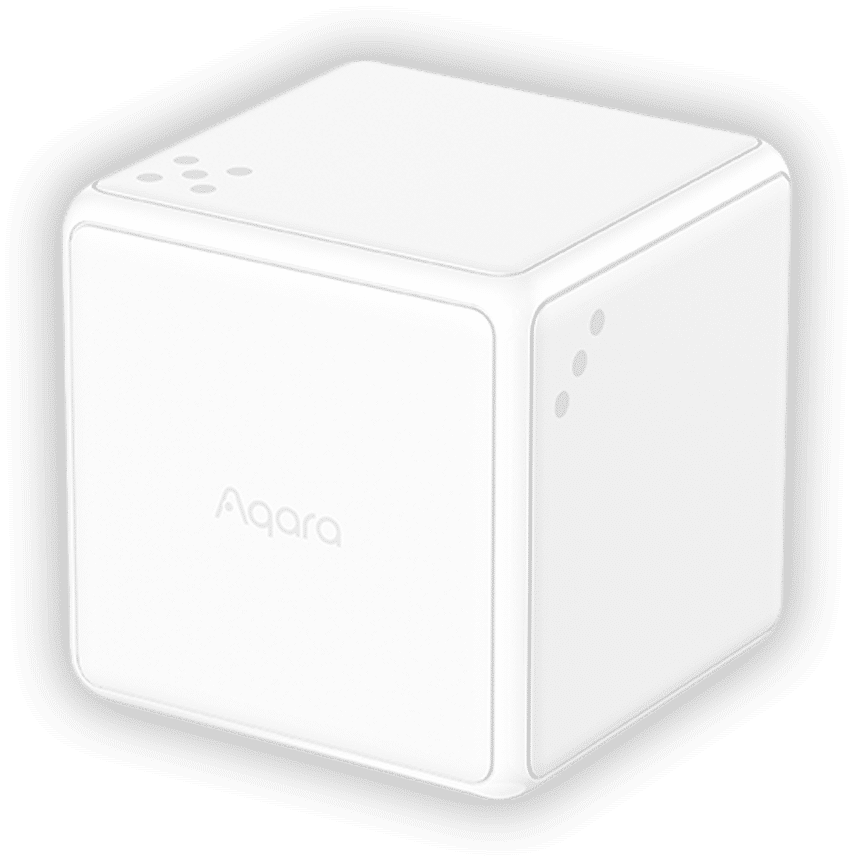
It’s not that there aren’t options for wall-mounted switches — but you kind of have to decide once and for all. And none of them are detachable, or possible to just stick wherever you want. 9
Furthermore, both Philips, IKEA and Aqara offer smart plugs — so integrating these in a system based on these systems is trivial. 10
Some utilisations of this flexibility
In my home office, I have a button for the ceiling lights near the door. But one day I thought: “Hmm, it would’ve been nice to also have a button I can reach from my desk!” I had one lying around, and literally five minutes later I had stuck it on the wall next to me, ready to go.
Another day, I was sitting on the couch, and thought: “Hmm, it would be neat if double-clicking the button for the living room lights toggled the kitchen lights” (which are visible from the couch). And again, five minutes later, it was up and running.
This is my bedside light — and my wife has the same on the other side. It’s a smart bulb toggled by clicking the little black button. (Double-clicking the button toggles the light on the other side, and holding it turns off all lights in the bedroom.) However, the light is also part of my favourite automation:
Hitting the button with the sleeping emoji, turns off all the lights in the apartment (and lowers the blinds if they aren’t lowered already), and then lights my bedside lamp on 1% brightness. Double-clicking the button does the same, but lights the lamp on my wife’s side instead. 11
I hope it’s possible to see how several parts of this would be impossible without smart light sources — and that it has value.
To sum it up…
I’m not saying there aren’t cases where smart switches are the right choice. But personally (!) I think the true value of smart lights reveals itself when all your lights are smart — and in this situation I think smart light sources are superior.
Some negatives of smart light sources:
- Might be more expensive.
- You should do something about the regular light switches, and be more mindful about making the system intuitive.
- The buttons are battery powered — and these needs to be changed. (Might be a reason to go for something rechargeable, like AAA. Having spares lying in a charger, would eliminate much of this annoyance.)
And some positives:
- The flip side of the buttons being battery powered, is that they’re much more flexible — both for detaching, and general placement.
- You can get bulbs that change colour (temperature), and it’s easier to make freestanding lights dimmable.
- You don’t have to do (or pay someone else to do) any wiring in the walls. This also makes the whole thing more reversible.
- If you’re going for (more or less) “full smart coverage”, and don’t want to litter your home with smart plugs + buttons, you probably can’t avoid some smart light sources anyway. And then it’s just nicer to have everything on the same system, using the same logic.
What have I missed? There should probably be something, as I feel like I’m in the minority! Would love to hear your feedback, or questions/ideas for my guide for setting up a system based on smart light sources.
-
You could run this without the buttons, and just control the lights from your phone, with your voice etc. But why would anyone do something like that to themselves and those around them? ↩︎
-
You do with the smart plugs, though! ↩︎
-
And double clicking toggles a different light - but they don’t need to know that! ↩︎
-
I don’t mind the “lock-in” by using HomeKit, as every piece of kit can be moves elsewhere if needed. ↩︎
-
One use I’ve heard, is having a little light near your desk lighting up with the colour of the current Focus Mode! You can also sync it with your Philips Ambilight TV. ↩︎
-
Also, bulbs lasts for a really long time these days, so you don’t have to buy the “more expensive bulbs” that often. ↩︎
-
Again, you might be perfectly content with just having a couple of your ceiling lamps smart, and skipping the rest - and that’s fine! ↩︎
-
About the same price, but more parts and less features. ↩︎
-
I will go more into the different types, and when to use them, in the guide! ↩︎
-
Aqara also offers smart switches for the wall! Might be something to look into for that one light. ↩︎
-
You know, for the two times a year she goes to bed after me. ↩︎















