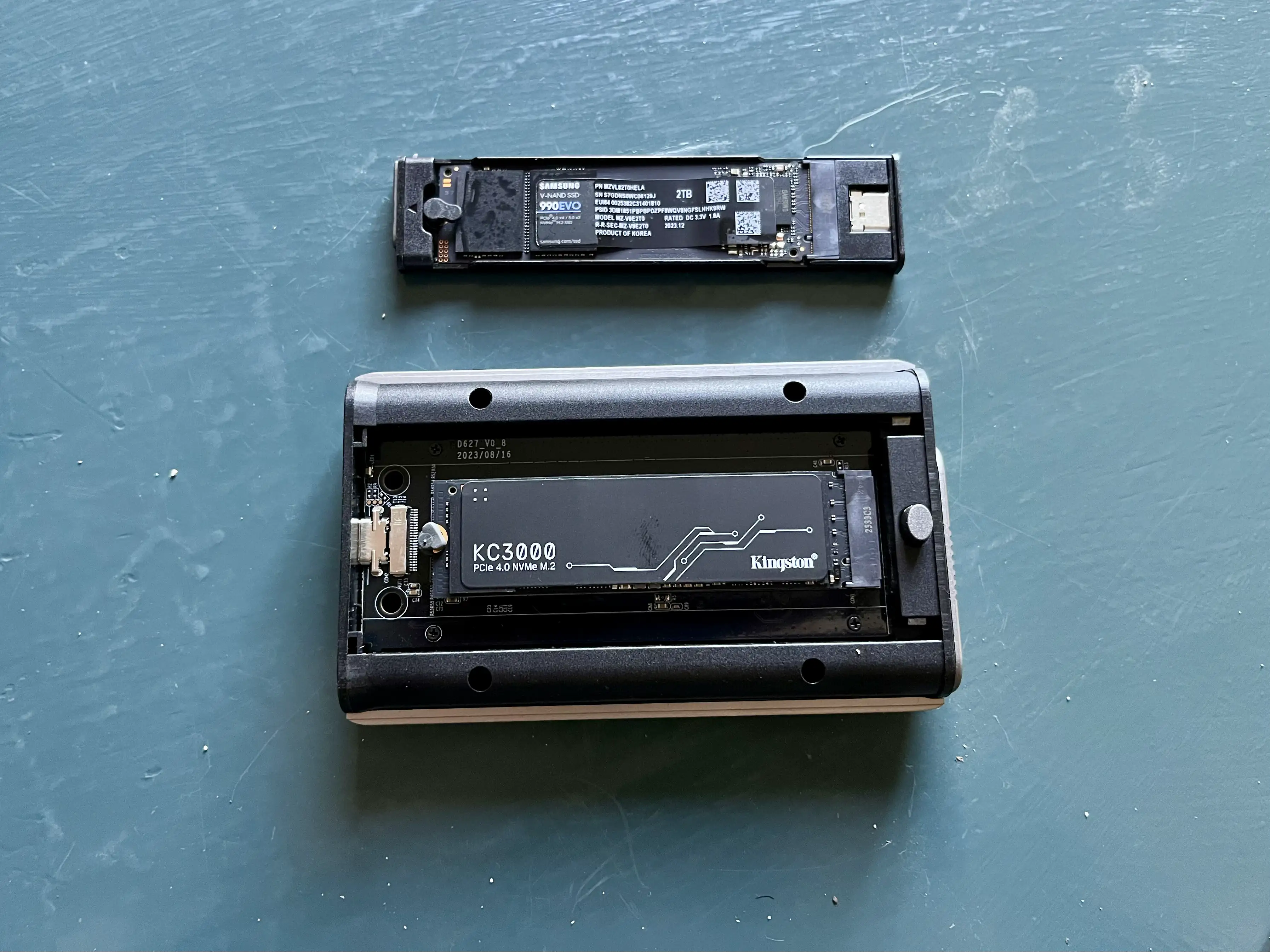I Had to Expand the External Storage on My Secondary Mac Mini
I first wrote about this Mac and its setup here — and then I have an update here. However, quite quickly, I learned that the 2 TB of storage I had purchased wasn’t enough.
The main culprit is Time Machine — and while I could probably do something to minimise the usage, backing up my wife’s MacBook Air (512 GB) and my MacBook Pro (512 GB) currently takes up about 1.1 TB.
I was considering upgrading the internal storage on the Mac, as more and more options for this gets released. However, none of my use-cases for storage benefits from being internal — so I did something else.
New hardware
So, I previously only had a 2 TB SSD 🖇️ in a Satechi Thunderbolt enclosure 🖇️. And here’s what I did:
- I purchased a (cheaper and slower) Satechi USB-C enclosure 🖇️, and a 4 TB SSD 🖇️.
- Then I moved the old 2 TB SSD over to the slower USB-C enclosure,
- and slipped the new 4 TB drive into the faster Thunderbolt enclosure.
Software tweaks
I kept the Time Machine backups on the (now) slow 2 TB, and moved everything else to the fast 4 TB. “Everything” in this context was:
- My Dropbox folder, synced with Maestral
- (which includes my Jellyfin library)
- our iCloud Photo Library, and its backup,
- some more random backup stuff,
- my Steam library,
- my MailMate folder,
- and my default folder for installing large App Store apps (not that I have any) and games through the Heroic launcher.
One thing gave me an issue, though…
My 2 TB drive had the name Satechi SSD. But as I now had two of those, I renamed it to Satechi C-SSD – and I named the new one Satechi TB-SSD. However, Time Machine didn’t enjoy me changing the name of the target location. So I had to set it up again – an even though I pointed to the old backups, I think it reset itself. In other words, I lost my (not too deep) file history.
One hour later…
All-in-all, everything went fine – and it didn’t take long. And I think this little journey shows the pros of the flexibility offered by using enclosures instead of “regular” external drives.