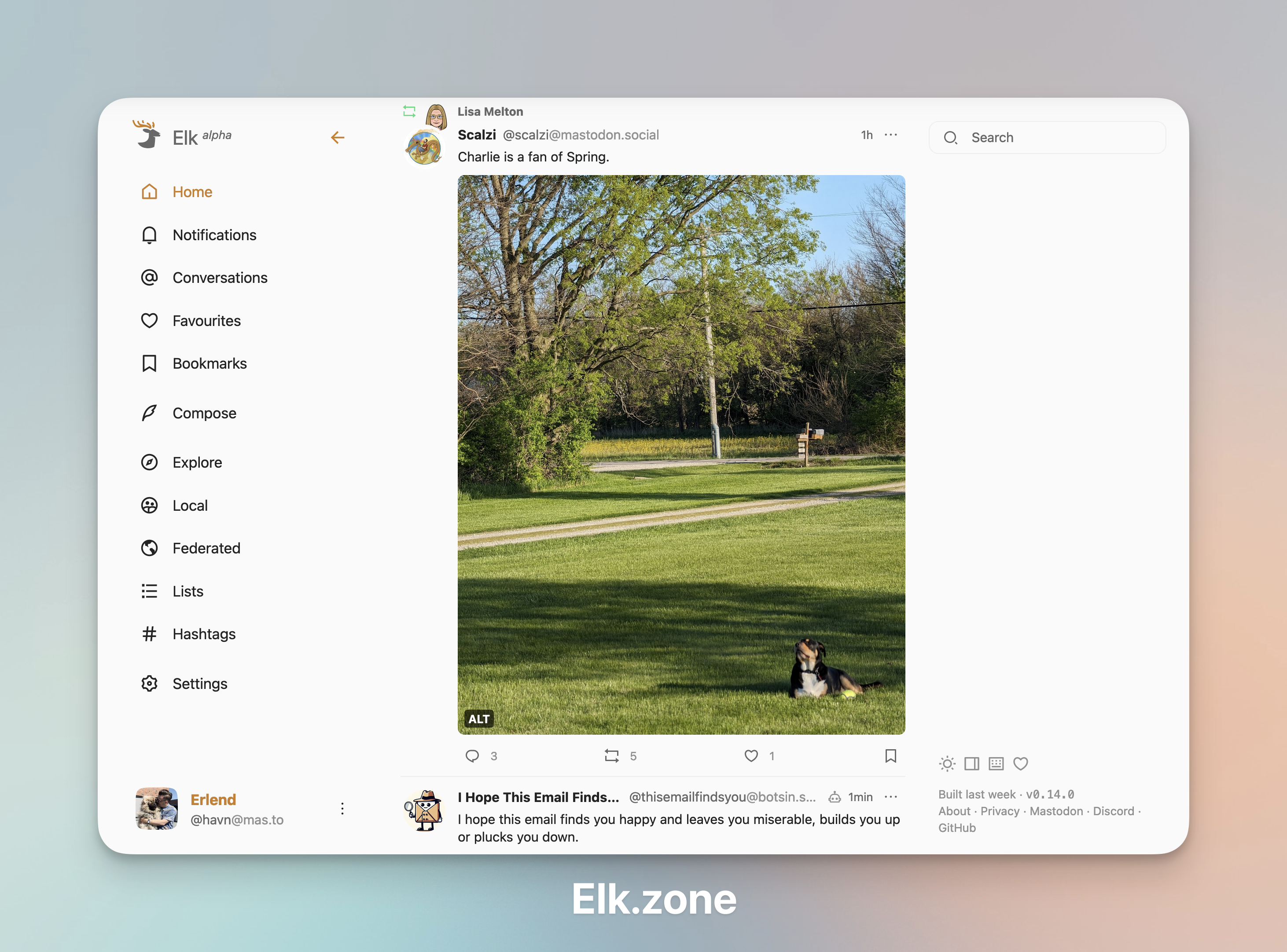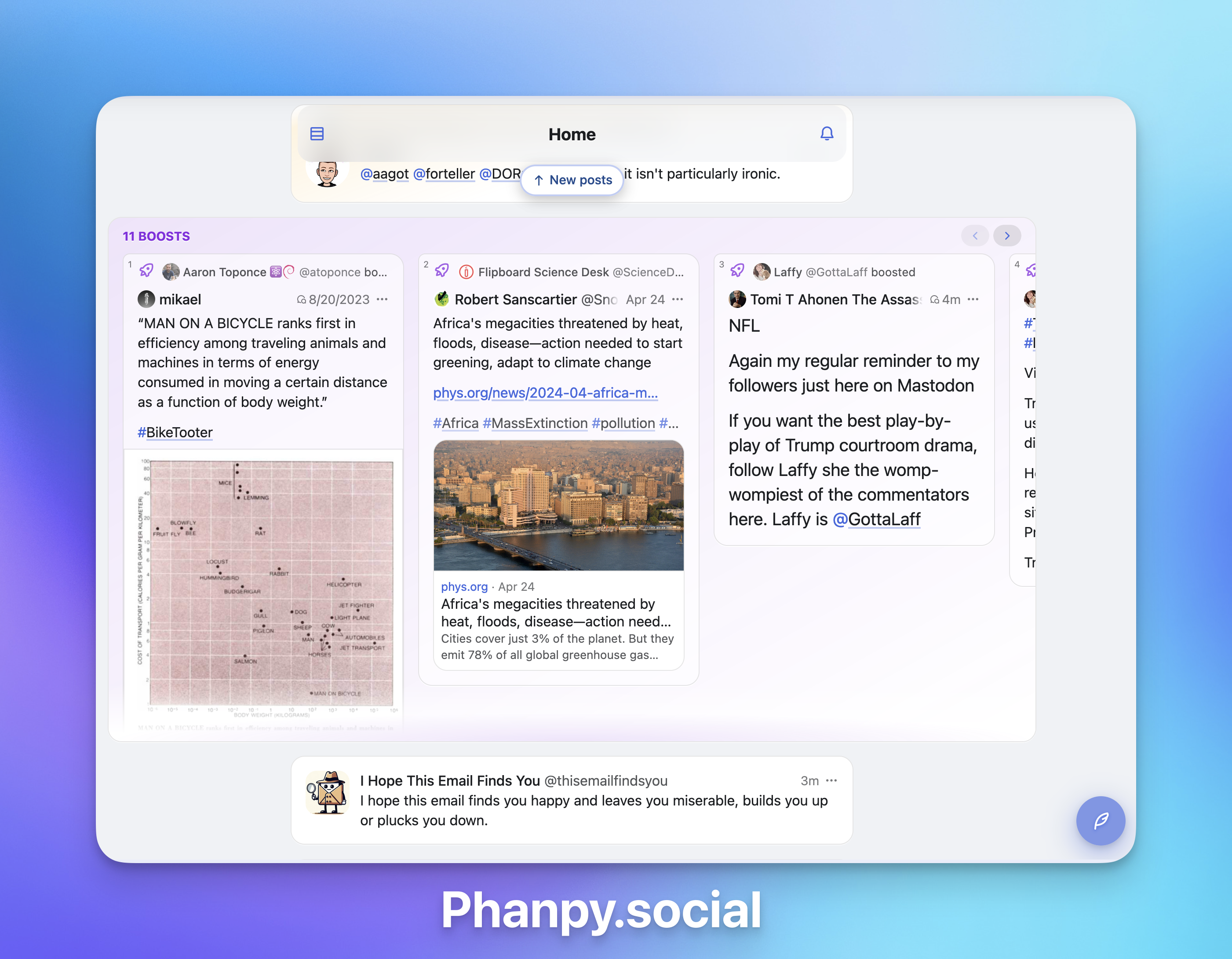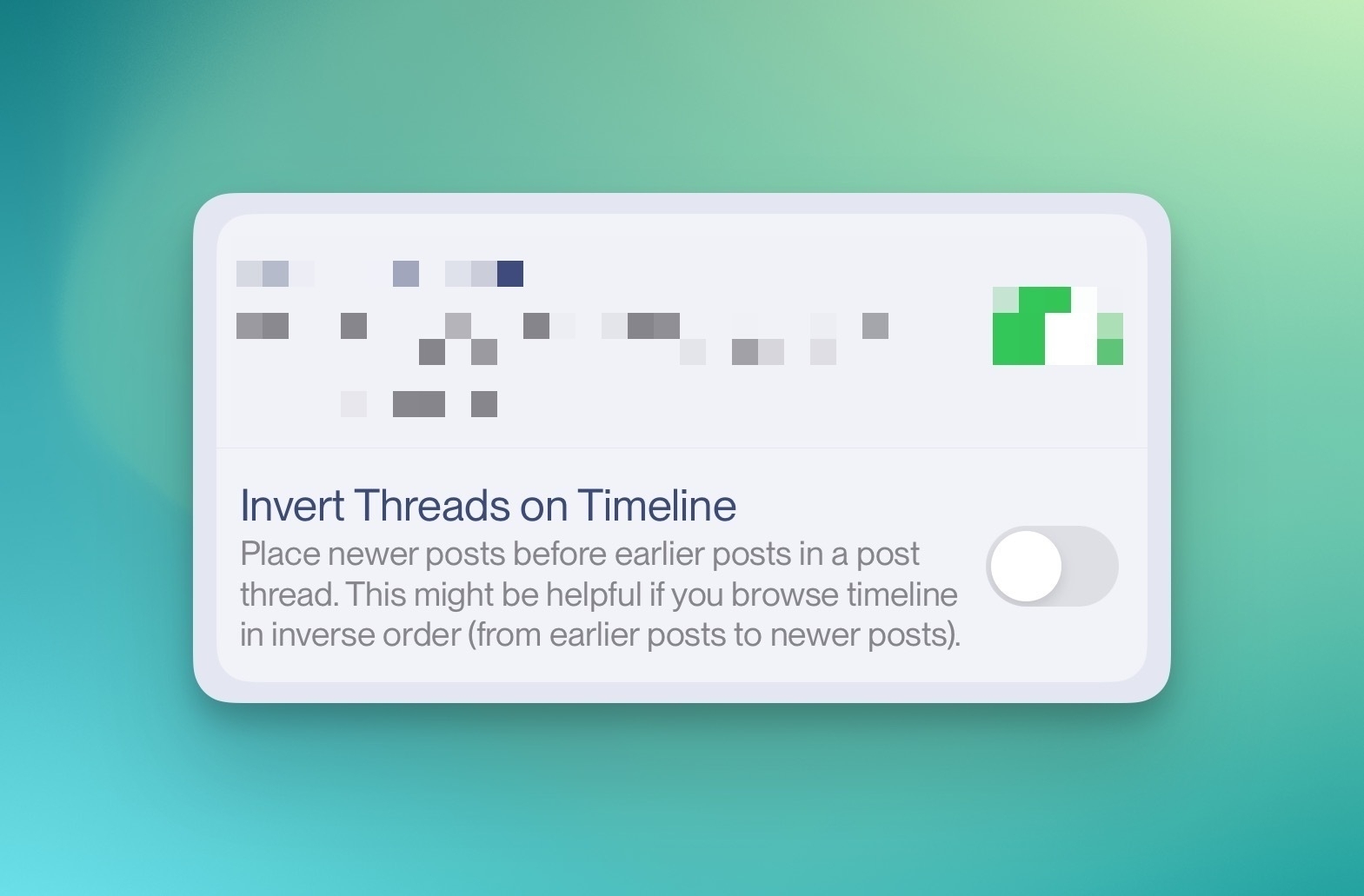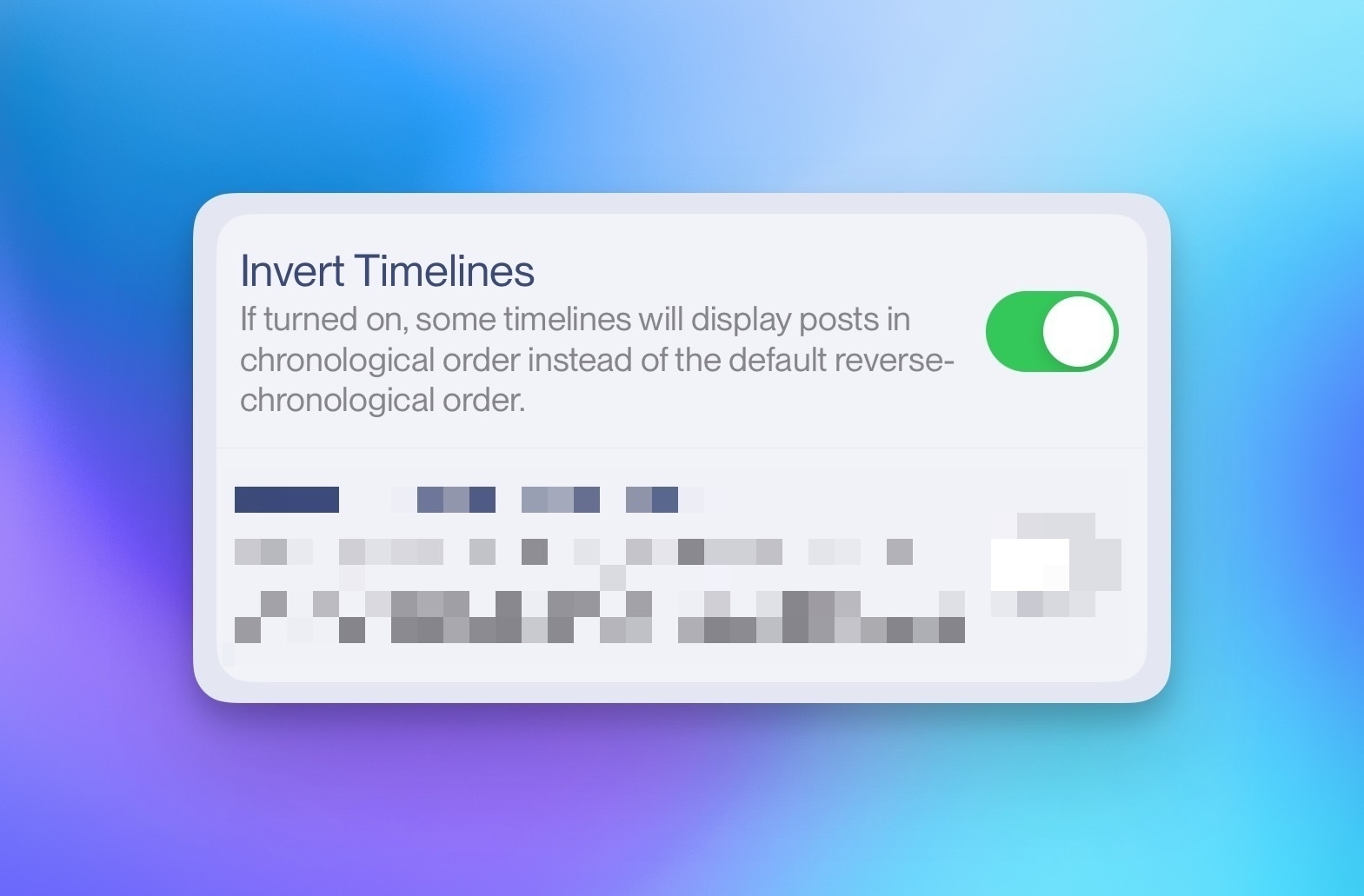🌱 Some Quick Mastodon Client Reviews
One of my favourite things about Mastodon, is that, as opposed to most other social networks, the service is completely open for other developers to make their own clients. And this has lead to a remarkable ecosystem of third-party options.
Now the official ones, are pretty mediocre (especially the web app, IMO) — but I like this prioritisation. They could’ve sacrificed precious dev time to make their own clients great — but this would have to come at the expense of improving the core service. And the only thing we would gain, is “another great way to use Mastodon”.
“How good are the default apps?” is a far less important question than “How good are the best apps for Mastodon?”. Also, what’s a good app isn’t the same for everyone — so why on earth should there only be one client (like Instagram, Facebook and, now, X)?
If you’re new (or old) to Mastodon — don’t be afraid to test different clients! They can be used in complete parallel — so you could just download a bunch on your phone, and log into each of them with your username. And then you could just “main” one of them for a couple of days (turning on notifications on that one, for instance), and then move to another one.
But let’s get to the main point: Some quick reviews of some of my favourite clients!
Sadly, I don’t have any Android devices, so I can’t review any of the clients there. But here are some I’ve heard good stuff about:
Web clients
The two web clients I recommend, are Elk.zone and Phanpy.social. Both of them work excellently in a desktop browser, but also as a web app on a phone home screen!
Elk.zone looks the most like Twitter used to — so will be familiar to some. Generally, a clean interface and snappy performance. Phanpy.social is a bit more opinionated, and also more innovating — constantly trying new, useful features. I just love that there are two great options, that complement each other like this.
Native apps
Two great free options, are Ice Cubes and Mammoth. The former is built on a framework (SwiftUI) that makes the scrolling a bit off (not the devs fault) — if you’re sensitive to that stuff. But it’s open source, beautiful, and with numerous clever features (like a thread mode for posting and AI-generated alt text drafts). Mammoth is also a nice app, but has focused on something none of the others has made their main focus: On-boarding. They give you lots of advice on people to follow, depending on your interests, and provide a bunch of custom feeds as well as a “For You” feed (without the creepy tracking). So this could be a great place to start — and here’s the beauty of open services like this: If you later move to a different client, all the people you follow are of course with you! 1
The two best apps, in my opinion, are paid — and also complement each other. Ivory is the nicest of them: The icons, haptics, and scrolling feel (yes, that’s a thing) are superb. And the Mac app is also good — with timeline sync with the other platforms! However, it lacks some of the features found in the one I prefer.
But my favourite, is Mona
It looks and works great out-of-the-box — but in addition to this, you can customise every part of the app. Not only with (shareable) custom themes, but also the look of the timeline, which buttons to be displayed under posts and where, the toolbar at the bottom, swiping actions, whether the top and/or bottom bar disappears on scrolling and much more. But let me stress this: That doesn’t mean it’s difficult to use, or that you have to do this stuff. (I just love that it’s possible.) 2
The latest version also got a great auto-threading feature, that makes it so you can just write how long you want, and it will make it into a nice thread. And it doesn’t just cut it at the end — it will balance out the posts, and place the splits on paragraphs! Another smart feature, is that when you hit a link, Mona will still show the timeline while the page is loading, and not send you to the in-app browser before the page has finished loading.
It’s also supposed to have great automation and accessibility features, but I haven’t tested these. Lastly, two things I do appreciate, though:
- It (in addition to Ice Cubes) doesn’t have the weird lopsided margins, that steal a lot of space on small phones. 3
- It allows you to scroll the correct way. 4
Let me explain that last one:
On timelines, going to the newest posts and scrolling down, never made sense to me — as I would then scroll “backwards in time”. If someone is live-tweeting something, you get it in reverse order, and every so often you’d even see replies (or “thread replies”) to a post before the original post itself.
Mona fixes part of this issue, with the following option:
However, I still prefer to scroll from older posts towards newer! Most apps don’t load the newest posts immediately — so if you scroll to the top at once when opening the app, it will lazy load like 100 more posts. 5My perfect scenario, is being just a bit behind the present, and scroll towards it.
However, here’s the issue with that, in most apps:
Because, you will then scroll up the timeline. This makes it so you see the bottom of posts first. And last time I checked, that’s not where most languages begin! So look at this beautiful option in Mona:
Ah, yes — so in Mona you can not only scroll with full width content, but also get newer content as I scroll down (as God intended). 👨🏻🍳👌🏻
My tips for new users:
- Don’t bother with the default clients.
- For the web, use the one who resonates most with you, out of Elk and Phanpy. This can be your desktop default (as well as mobile, if you prefer), or you check out the desktop apps of the native options below. 👇🏻
- For iOS, I’d start with Mammoth for the on-boarding, while also giving Ice Cubes a chance. Then, if you’re a snob (like me), go for Mona or Ivory.
-
You can create a Mastodon account right within Mammoth - but you get the same great on-boarding if you already have an account! ↩︎
-
The Mac app has all the great features of the iOS counter-parts - and support timeline sync as well. But it doesn’t feel quite as nice as Ivory’s Mac app. ↩︎
-
An objective truth, of course - not just my weird preference! ↩︎
-
To get this effect, I’ll sometimes open the app, go to the present, and then wait - like with fine wine or french press coffee. And then, when some more has been posted, I’ll start scrolling. ↩︎