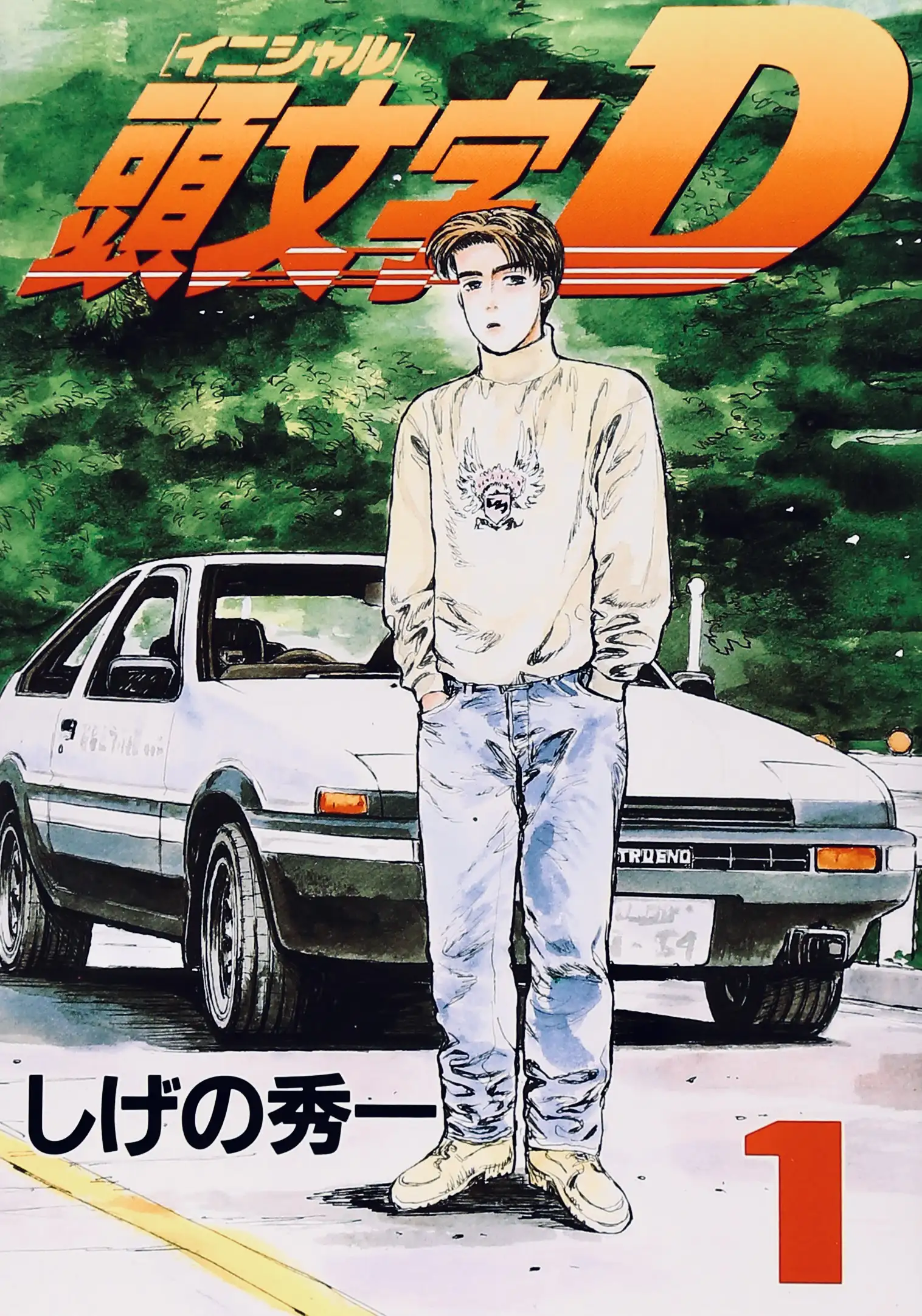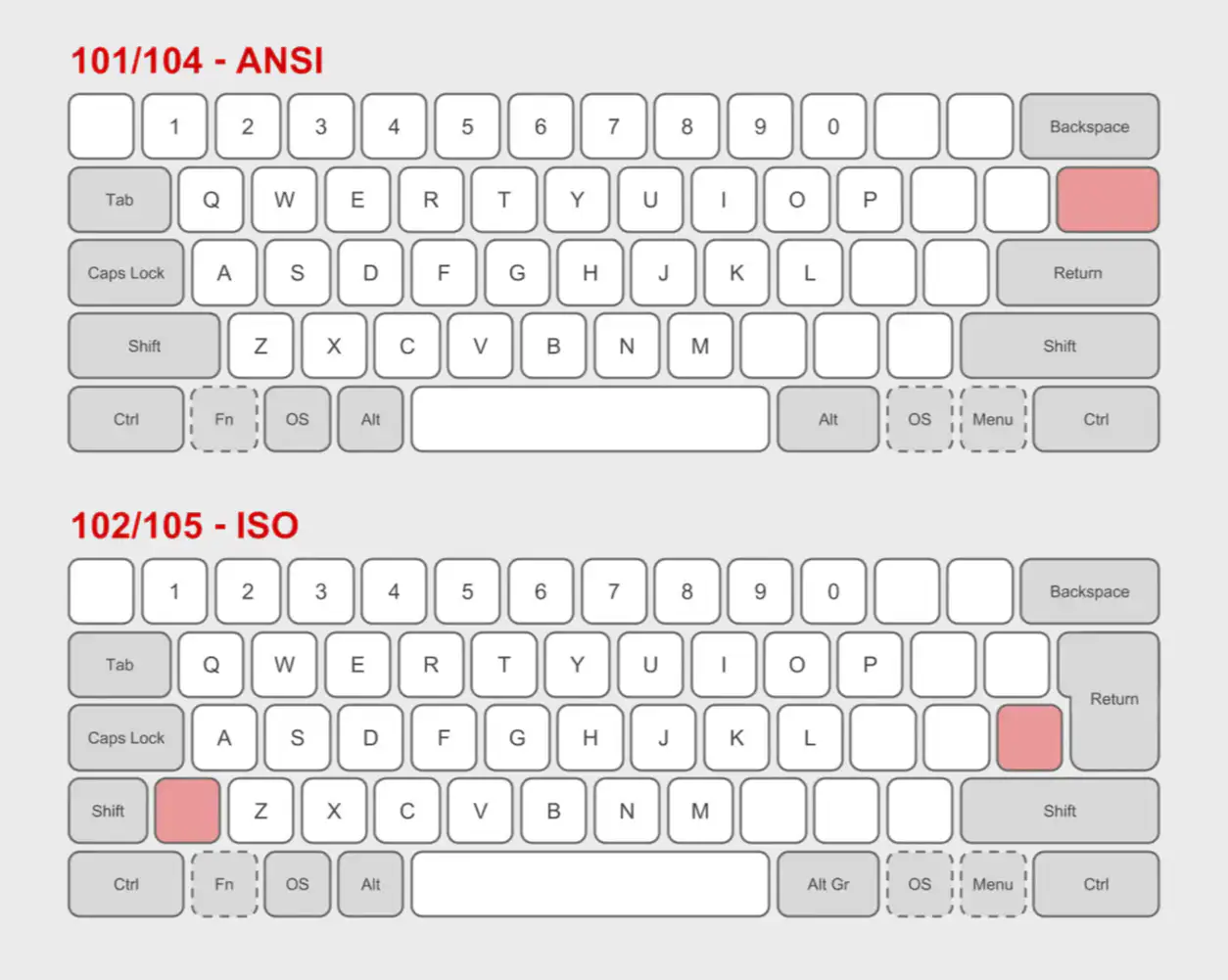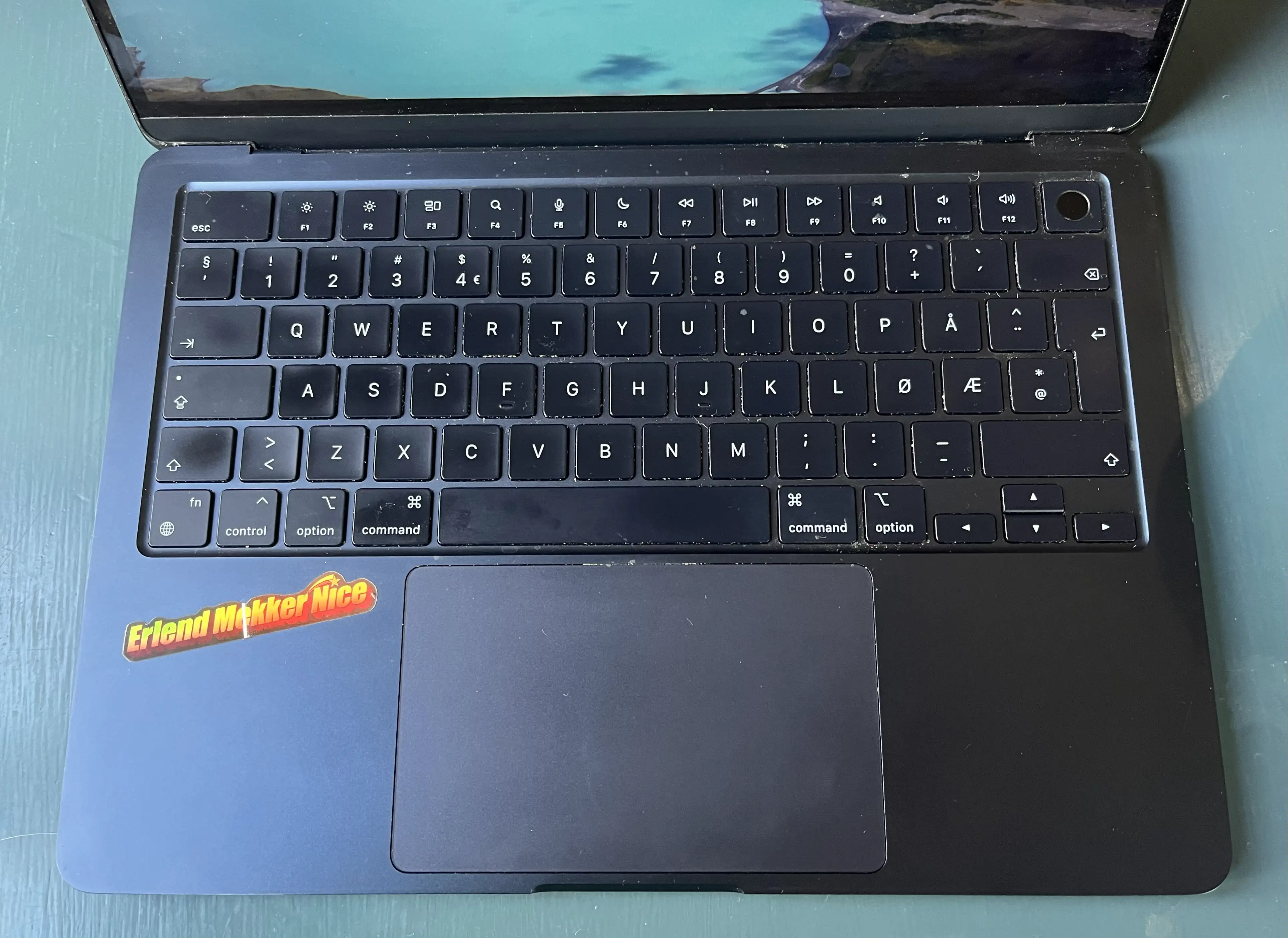Quick Recommendation #8: Initial D
Drifting Anime, That Drips With Style
I’m not the biggest car-guy, even though I do enjoy a bit of car-YouTube from time to time.1 But I just love the anime Initial D.
The cars they drive remind me of my first real racing game: Gran Turismo on the first Playstation. And it has cemented owning a car with pop-up headlights on my bucket list.
The show has lots of intense racing scenes, backed up by an insane eurobeat soundtrack. Trust me – it works.
Here’s the basic setting:
Takumi Fujiwara is a teenager that works part-time for his father’s Tofu shop – making deliveries in the early morning. His father, Bunta, is an old street racer, and while Takumi hasn’t inherited his interest, he has inherited his talent. And being a lazy teenager, who wants to get done quickly with his work, he simply started driving faster and faster.
He drives an old, but well-tuned, Toyota Corolla – and him getting laughed at for driving a car like that, with the name of the tofu shop on the side, is part of the charm.
How to watch
Milestone Achieved: Linked to on a Podcast I Like
And a Guide to Pronunciation of My Name
One of my favourite tech podcasts, is Comfort Zone. It’s hosted by Christopher Lawley, Niléane Dorffer, and Matt Birchler, and is simply a pretty chill time with neat people.
Last week they asked for listener input, so I sent them a relevant blog post – and I got a little shoutout. ☺️
I’m thoroughly in the writing into the void phase of blogging. So every share, mention, and email really means a lot.1
My name(s)
Matt made a valiant effort to pronounce my weird Norwegian name – but obviously failed spectacularly. So I thought I’d use this occasion to provide a little guide!
My name is Erlend. The d is always silent – but for some Norwegian dialects, the r is silent as well. And for English speakers, this is my recommendation.
Then you pronounce it like the name “Allen”, but slower: Alen
However, if you have r’s like me, or the French, you can pronounce it like this: Erlend
Oh, and then there’s my blog. The name Havn is Norwegian for harbour. The a is like the a in “car”: Havn
Go and give the podcast a listen! The banter is good, and they have interesting challenges every week.
Furthermore: Share and/or email a small blogger this week. 🫶🏻 It’s lovely when the void answers – and many of us don’t get any help from algorithms.
Why I Don't Use LLMs for Facts
A Simple Story About iPhones and Perplexity
A couple of mates and I have a little (private) Telegram group called The Nerd Garden (in Norwegian). And, among other things, we talk about technical equipment there. Recently, a friend asked for advice on buying a used iPhone. He said he was considering the 15 Pro vs. regular 16, and shared a link to Perplexity.1
Part of the answer he got there, was this table:
| Feature | iPhone 15 Pro | iPhone 16 |
|---|---|---|
| Build material | Titanium frame, matte glass back | Aluminium frame, glossy glass back |
| Display | 6.1-inch OLED, ProMotion (120Hz) | 6.1-inch OLED, standard 60Hz refresh rate |
| Processor | A17 Pro chip | A18 |
| Camera System | Triple-camera system with telephoto (3x zoom) | Dual-camera system (no telephoto lens) |
| Main Camera | 48 MP quad-pixel sensor | 48 MP quad-pixel sensor |
| Zoom Capabilities | Up to 3x optical zoom + digital zoom | Up to 2x lossless zoom (cropped from main sensor) |
| Video Recording | ProRes video support | Standard video |
| Action Button | Customisable Action Button | Standard mute |
| Battery Life | ~23 hours video playback | ~22 hours video |
| Price | Higher price due to Pro features | More affordable |
If you don’t know all the facts in this situation, nothing jumps out as being off here. However, not only does the iPhone 16 have an Action Button – it also has Camera Control. And I think it has slightly better battery life than the 15 Pro.
Design Challenge: 65% ISO Mac Keyboard, Usable by Everyone
I Want Your Opinion!
I like custom keyboards, and a couple of years ago, I made my own:
However, three things made this process harder/more expensive (at least at the time):
- I wanted a Mac layout, while most keyboards are made for Windows,
- I needed the ISO layout, while most keyboards has the ANSI layout,
- and the Norwegian layout is a subsection of ISO.
Enter: 3D printer
This spring, I’m moving from a tiny flat (in the city) into a large house (not in the city). And one of the things I’ll now get room for, is a 3D printer.1 And as someone who likes tinkering and soldering, I want to try to create a keyboard, perhaps hand-wired, in the style of the legendary Joe Scotto.
In time, I would like to make a split keyboard for myself. But before that, I wanted to try to create a more standard keyboard. And I thought a fun challenge would be to design:
A simple keyboard for my wife
This provides the following criteria:
- Have all features (except Touch ID) that she uses on her MacBook Air. This includes:
- All letter, number and symbol buttons,
- arrow keys,
- escape,
- and brightness and sound/music controls.
- Be simple enough that she could just sit down and use it without any prior knowledge.
- I also want to try to not have a function row. So closer to a 65% than a 75%.
The main issue with having no function row, is the escape key. It needs to be the top-left button, but then the button we use for apostrophes (next to 1) needs to be moved somewhere. I solved it by moving it to the ISO-key between Shift and Z, which usually is < and >. And then I access those with a special modifier. However, this wouldn’t work for a keyboard that’s supposed to be instantly usable by everyone.
3D print everything
A (New-ish) Game for Lovers of Heroes of Might and Magic 3
Do you, like me, get warm and fuzzy feelings from this sound?
My Heroes of Might and Magic journey started with HOMM 2 🖇️ – but I’ve probably spent the most time with HOMM 3 🖇️.
I still play it from time-to-time, but I’m also always interested in modern takes on the formula.
One I like, is Hero’s Hour 🖇️ (currently 55% off!). Here the world map portion is very similar to HOMM, while the combat is more of a free-flowing auto-battler.1
But my favourite is Songs of Conquest,
and it’s currently 72% off on GOG 🖇️!2 It’s also available for iOS (both iPhone and iPad!) — but I haven’t tried that version myself.
AITAH for Wanting 50% of Someone's Income, to Drive Them to the Hospital?
Last night I came across a guy, who had been mugged, stabbed, and was bleeding out. He desperately needed me to drive him to the hospital.
First I said: “Well, you shouldn’t have started it, when you allowed yourself to be attacked!”
Secondly, I said I could help him if he promised me 50% of his income, for the rest of his life. And then, for some reason, he got mad??
I said to him: “You don’t have any cards here.” And I told him that keeping 50% his income is better than the 0% he’ll get if he dies…
Am I the asshole, just because I wouldn’t help someone innocent in need, unless there’s something in it for me? Should I be punished, just because I had the means to help, with a car and all the time in the world?
(On a completely unrelated note: Slava Ukraini! ✊🏻🇺🇦)